How to create Agora keys?
How to create Agora keys?
Posted on : 08 Nov, 2022 | Last Update - 3 years ago
To create your Agora account visit the website https://www.agora.io/en/.
Click on Get Started.
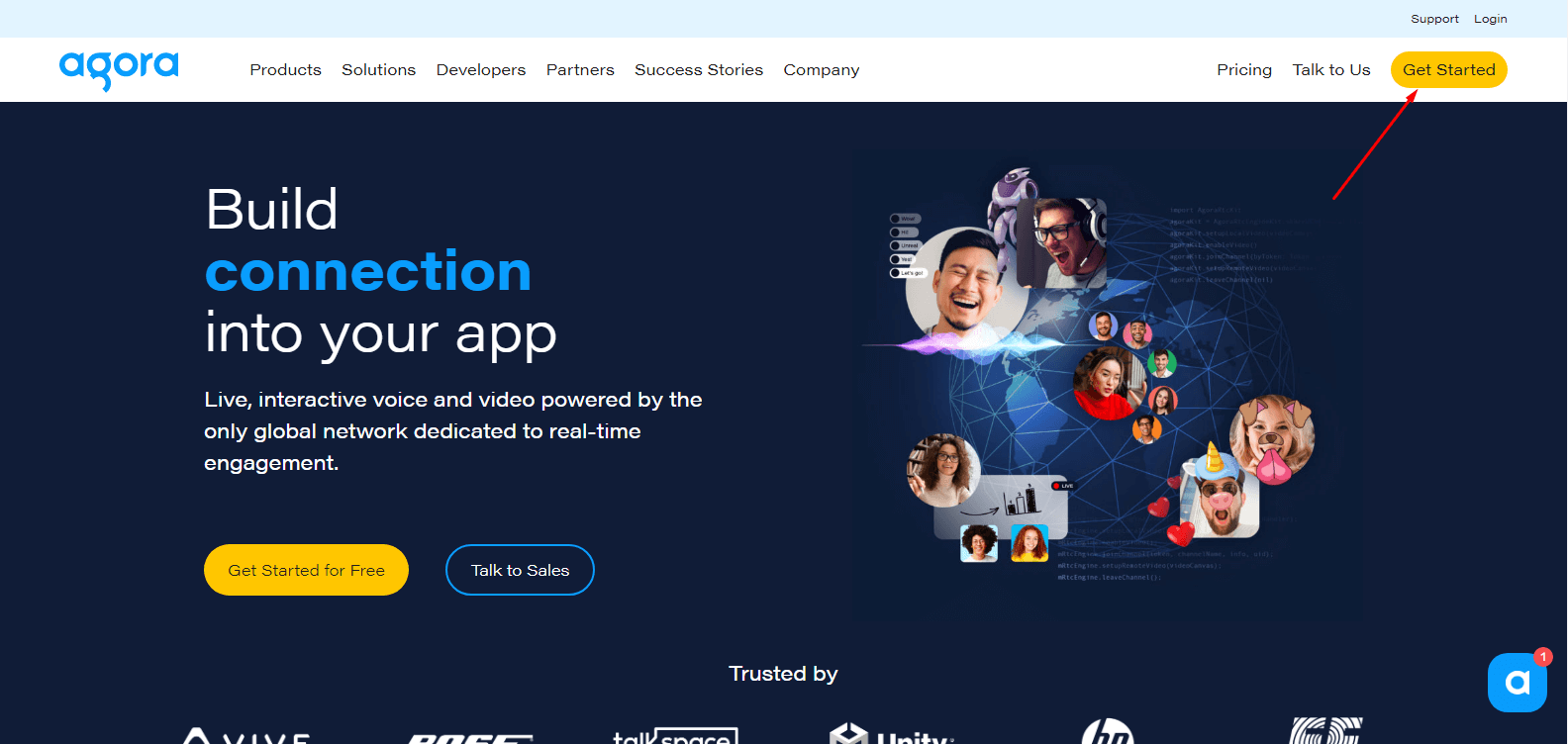
You can either create your free Agora account or log in if you already have one.
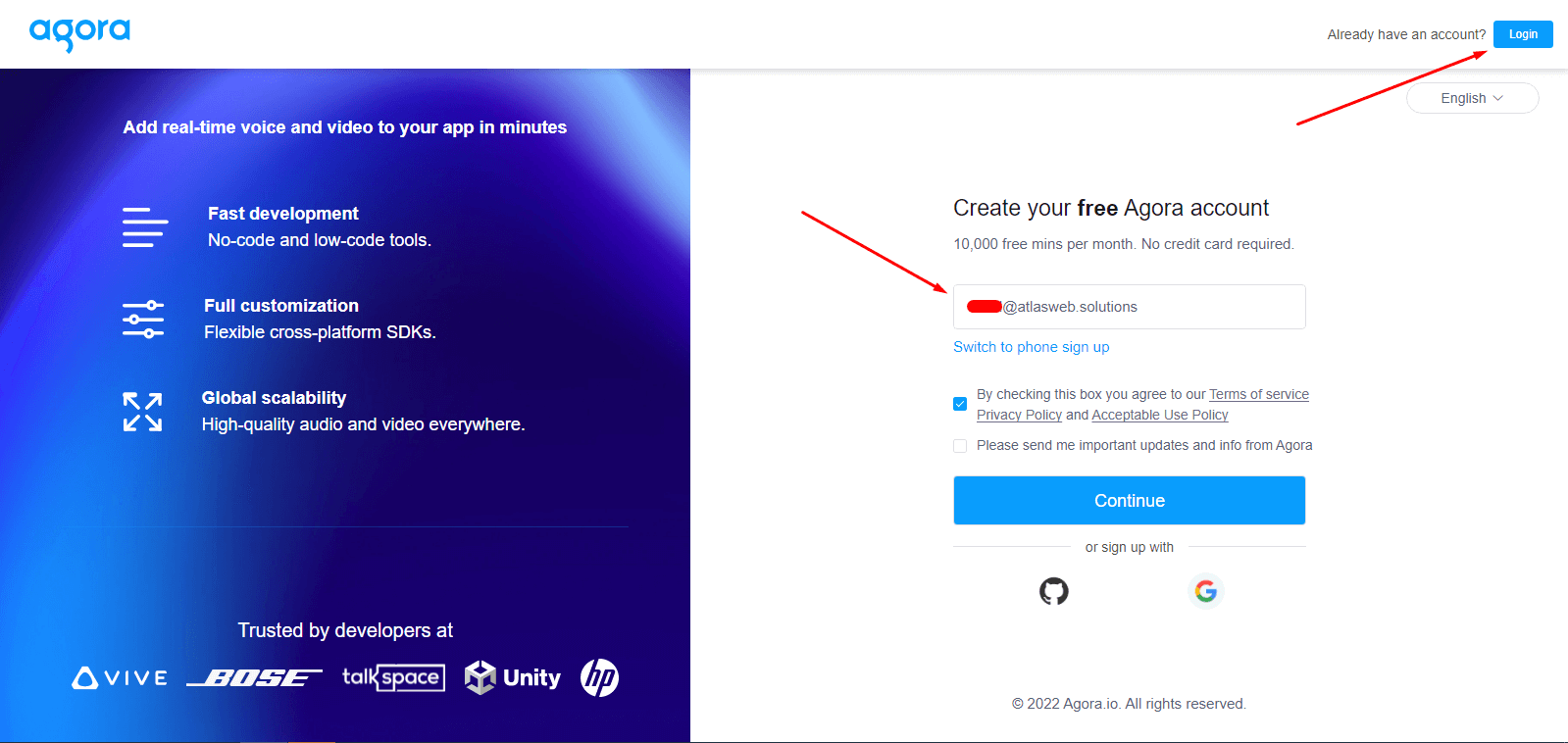
A confirmation number will be sent to your email.
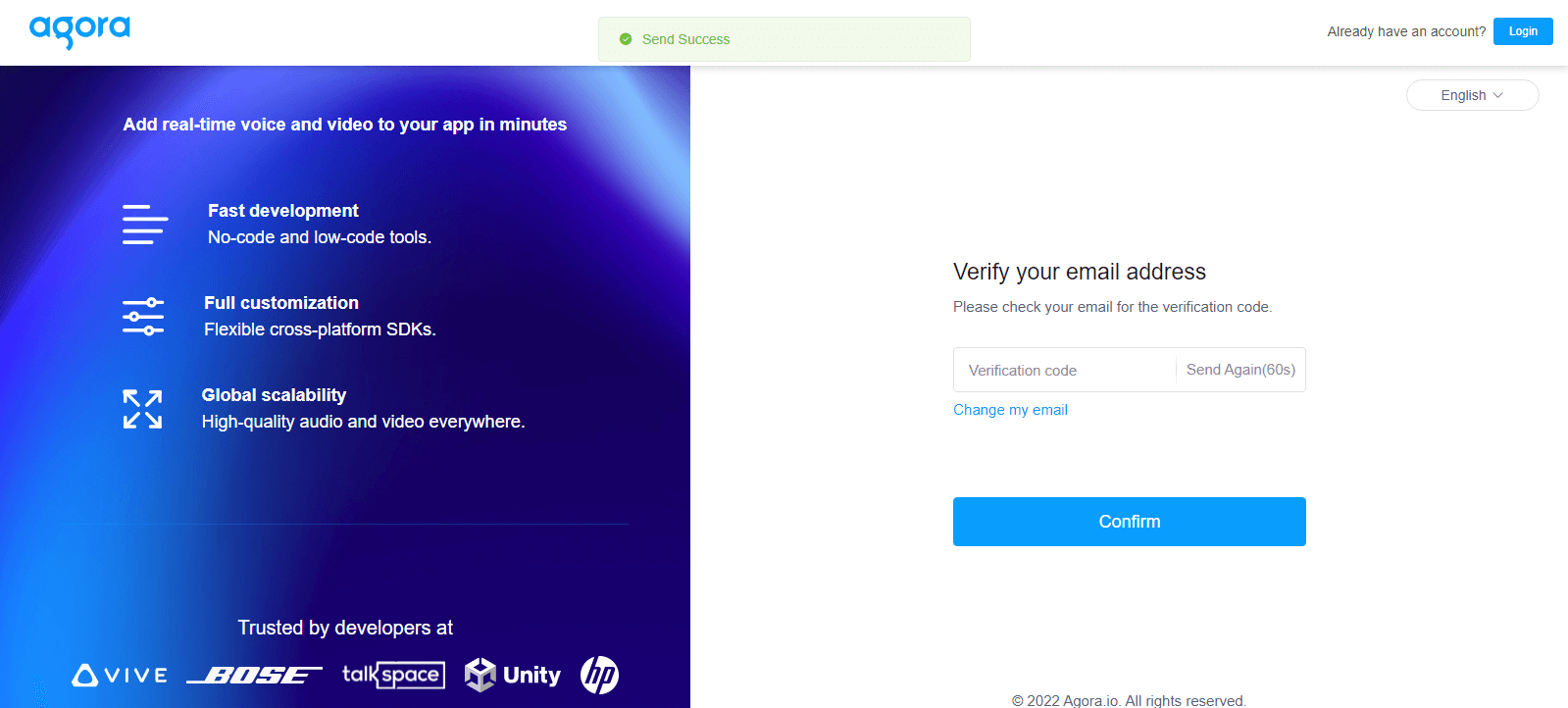
Copy the confirmation number and paste it into the form.
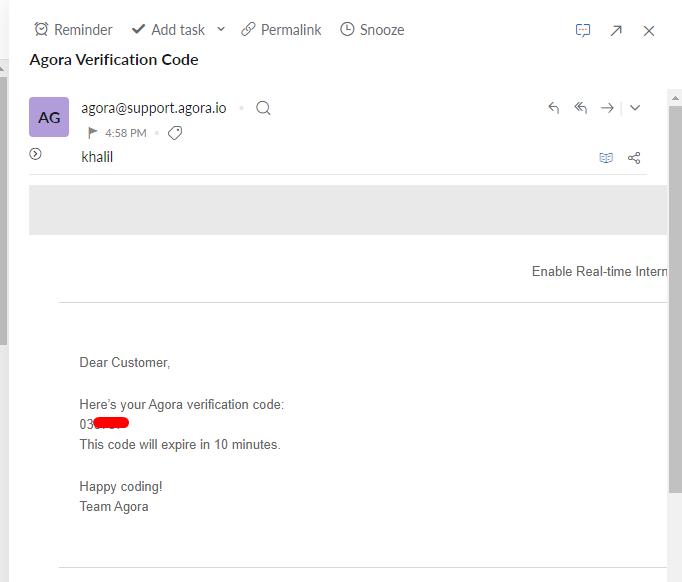
After you paste it you will be directed to this page. Fill in the required information.
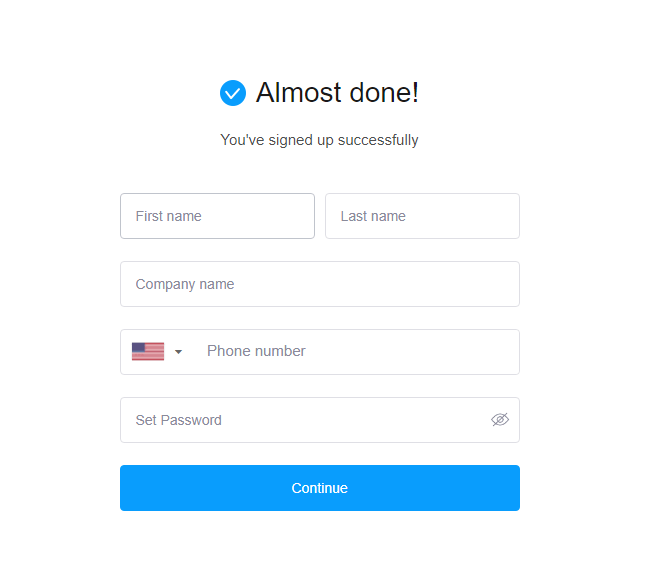
Fill in your project's name and its suitable use case.
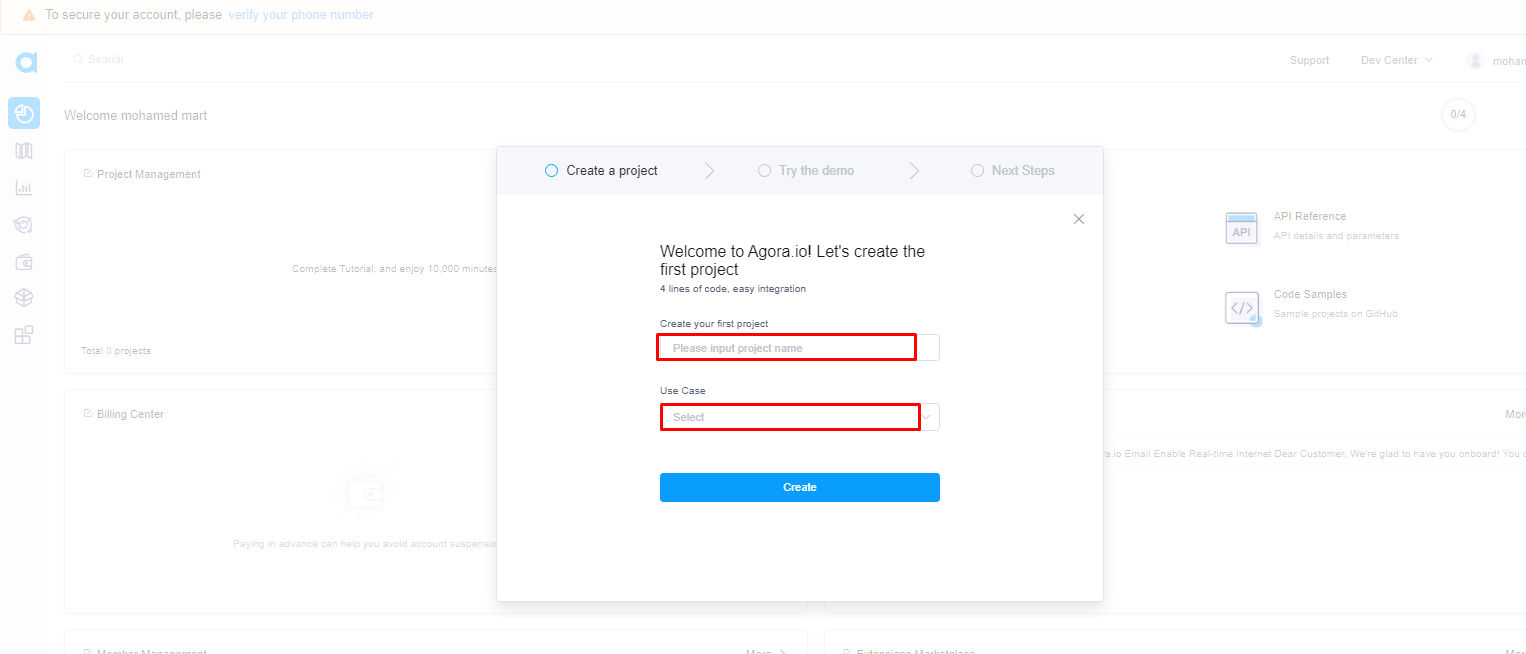
Click Config to see your Agora keys.
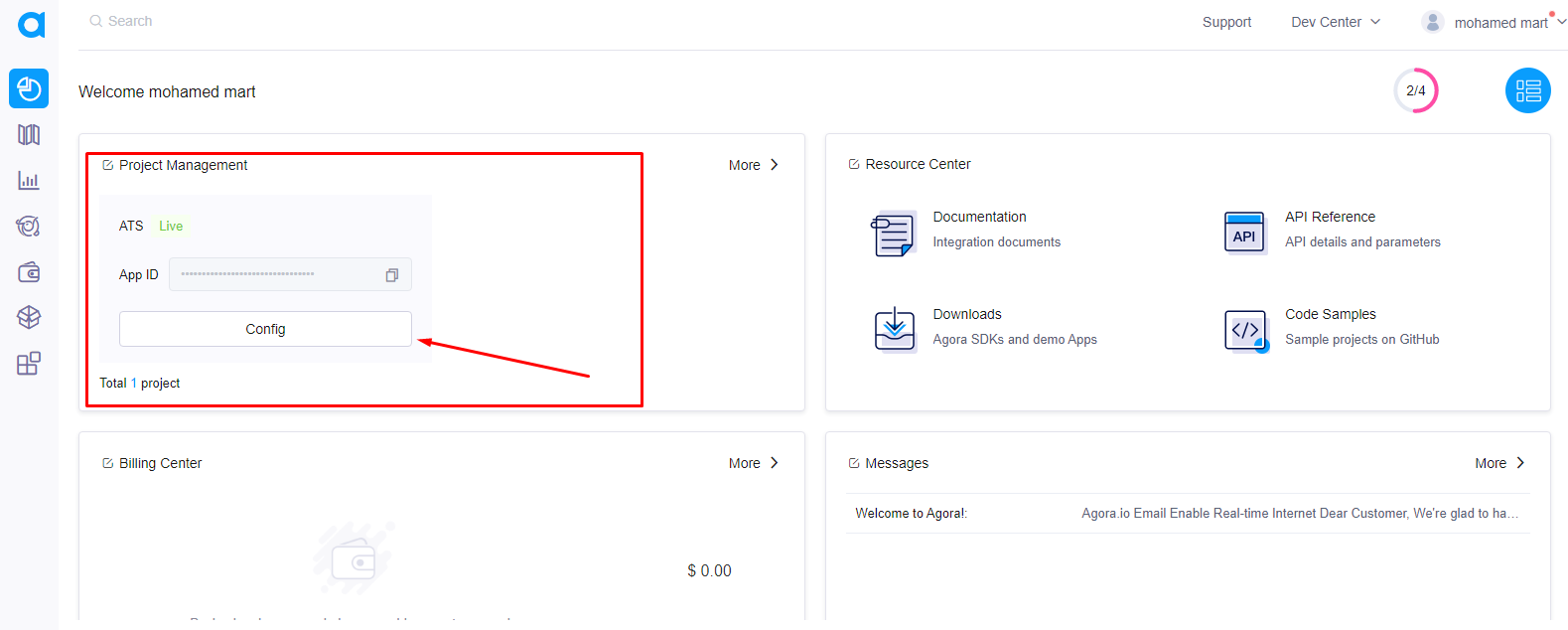
Your Agora App ID and Agora App Certificate Keys are easily provided, copy them to use later in Voiclet.
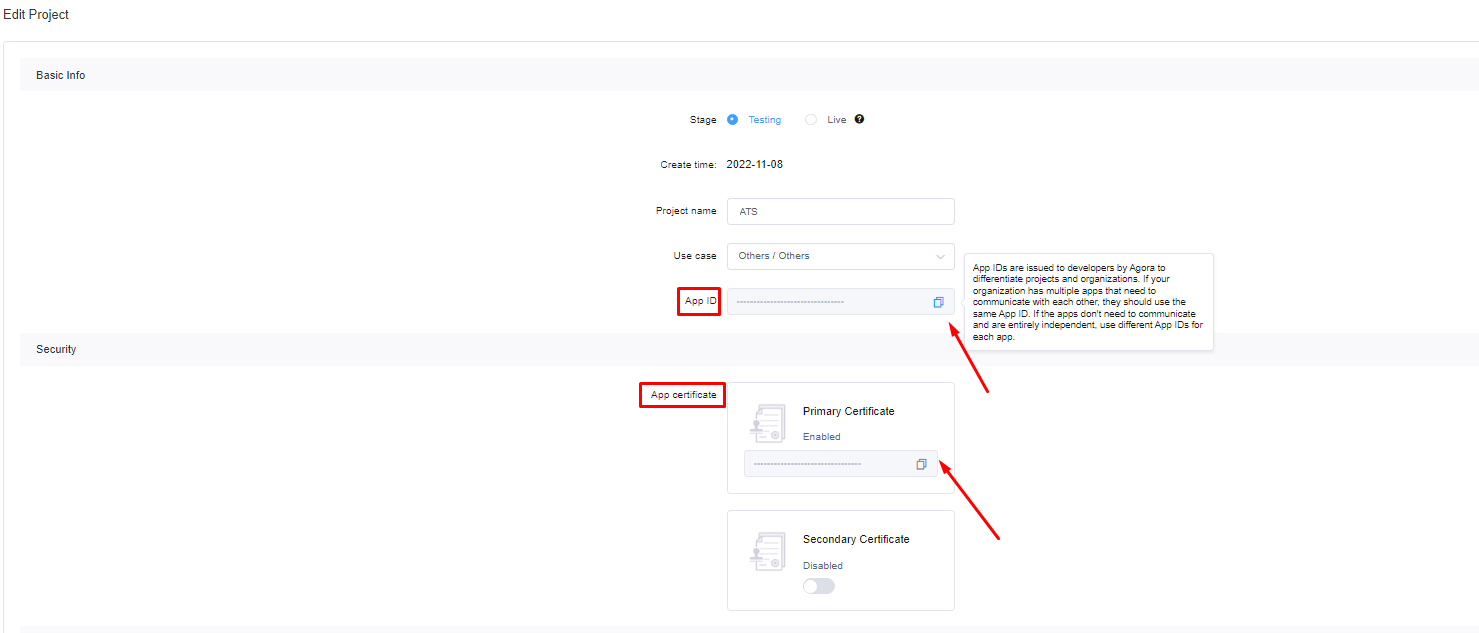
To get Agora Cloud (which will be used for recording), go to your admin area and click on RESTful API.
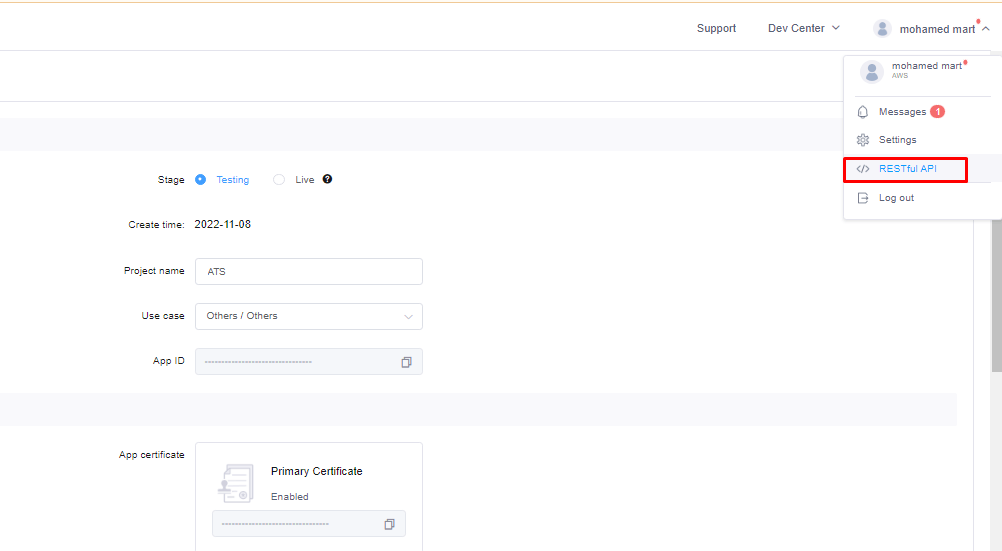
Click on add a secret and you will get a new Customer ID.
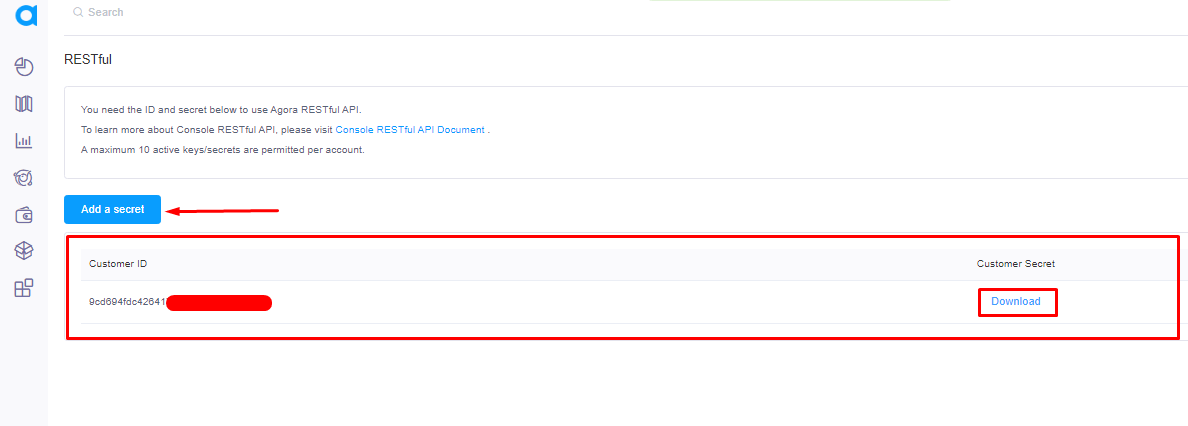
Download the file and review the keys so you can add them to your Voiclet dashboard.
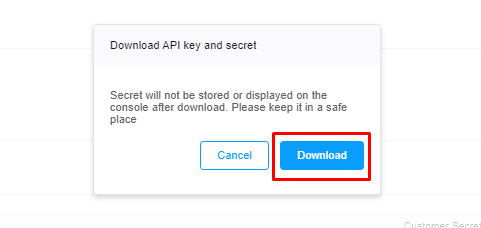
Simply copy and paste the keys: Agora Customer Id (optional) + Agora Customer ID Secret (optional)
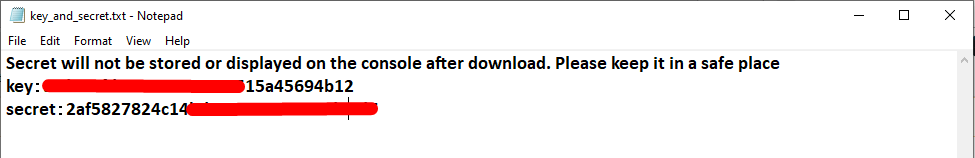
You can add all Agora keys in Voiclet settings. Make sure to always save changes.
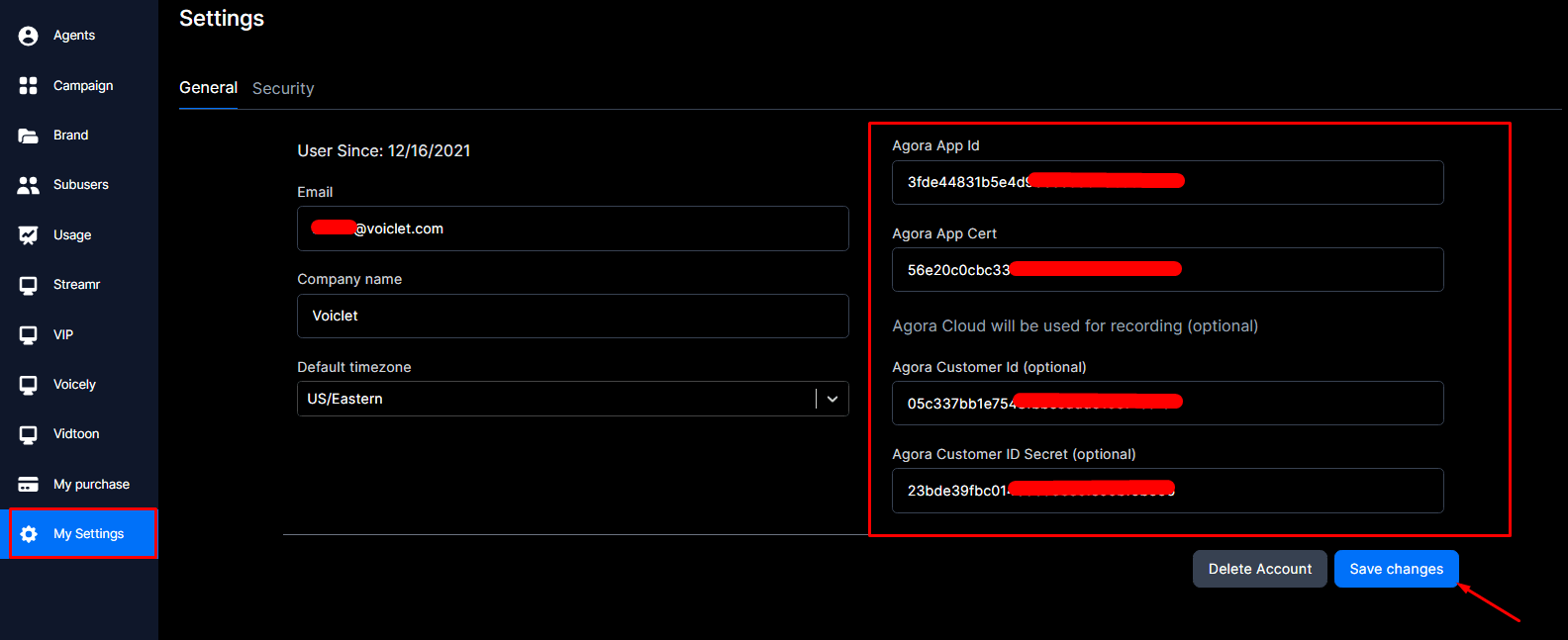
Below is our Youtube video on how to create your Agora account and get Agora Keys:
Still No Luck ? We can help you
Create a ticket, we’ll get back to you as soon as possible.
Submit a Ticket