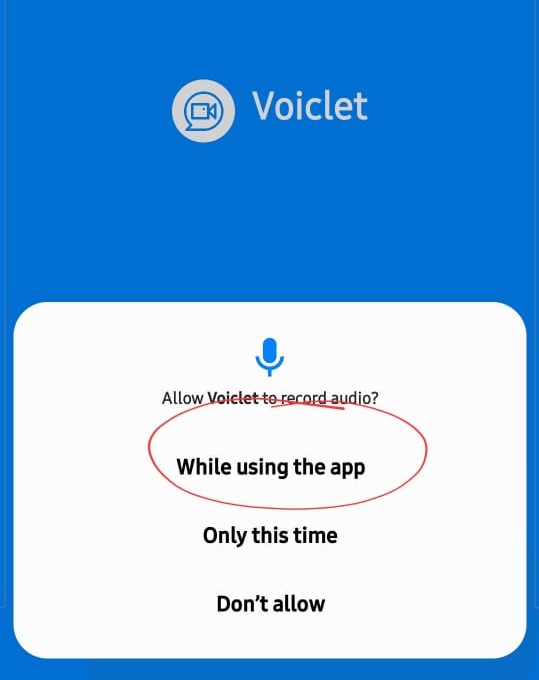I can't open Voiclet app
I can't open Voiclet app
Posted on : 23 Nov, 2022 | Last Update - 3 years ago
If you are unable to open your Voiclet app please make sure that:
1- You have a stable internet connection.
2- You have downloaded the app compatible with your device.
3- Give the required permissions to the app.
In order for the app to run without any issues, please remember that you need to give full permission. Here is how to do it:
1- Open your app and allow Voiclet to record audio.
2- Allow Voiclet to make and manage phone calls.
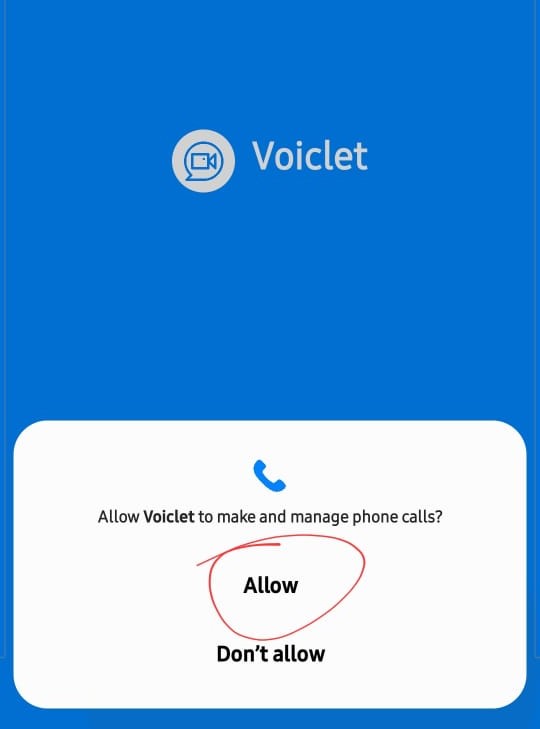
3- Allow access to phone calling accounts.
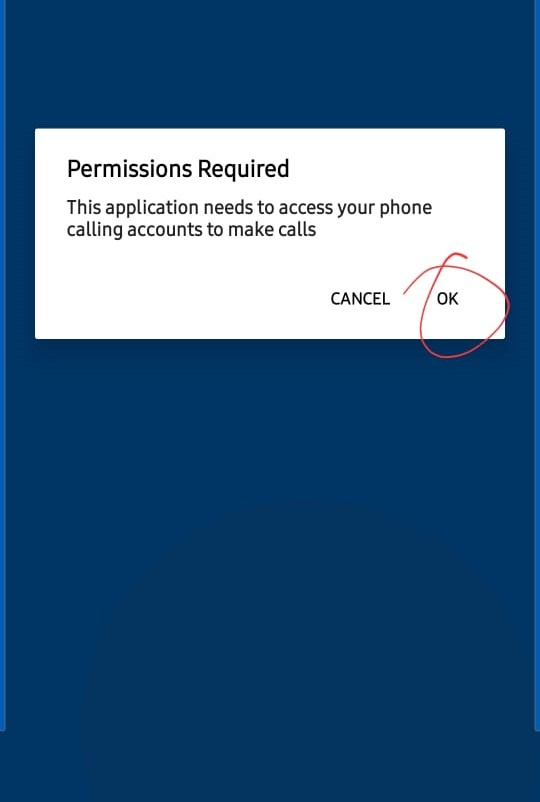
4- Click on the icon and allow.
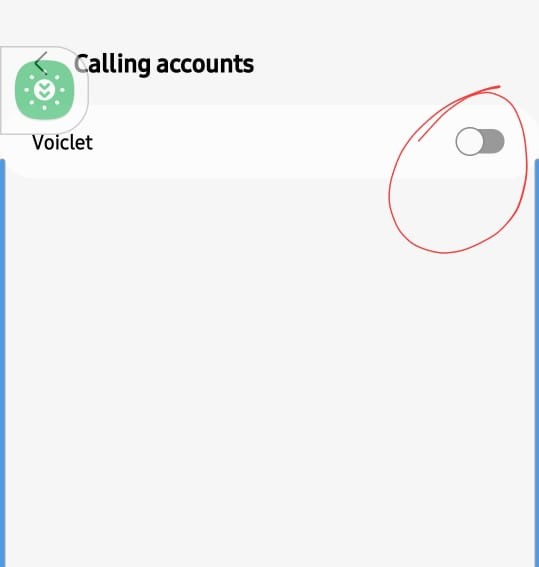
5- Enter your Agent email and password and click log in.
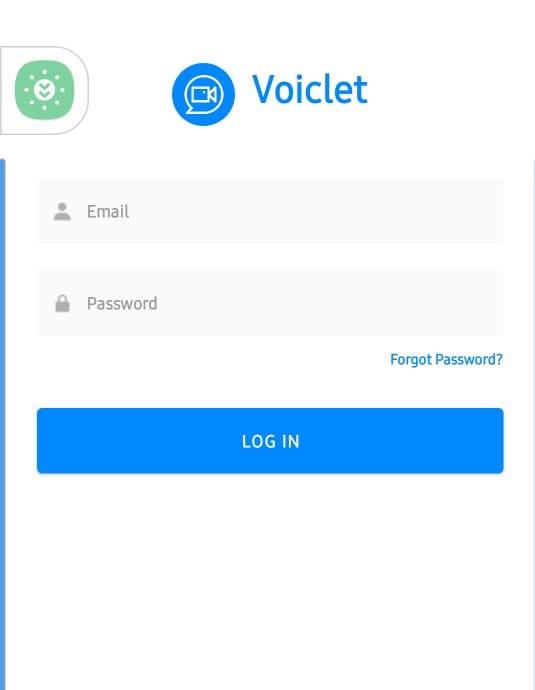
Still No Luck ? We can help you
Create a ticket, we’ll get back to you as soon as possible.
Submit a Ticket