How to get to my calls?
How to get to my calls?
Posted on : 23 Nov, 2022 | Last Update - 3 years ago
Did you miss something about your calls? We got you covered!
So as to get to the record of your call, go to > Usage > Choose the account > click on the tone icon.
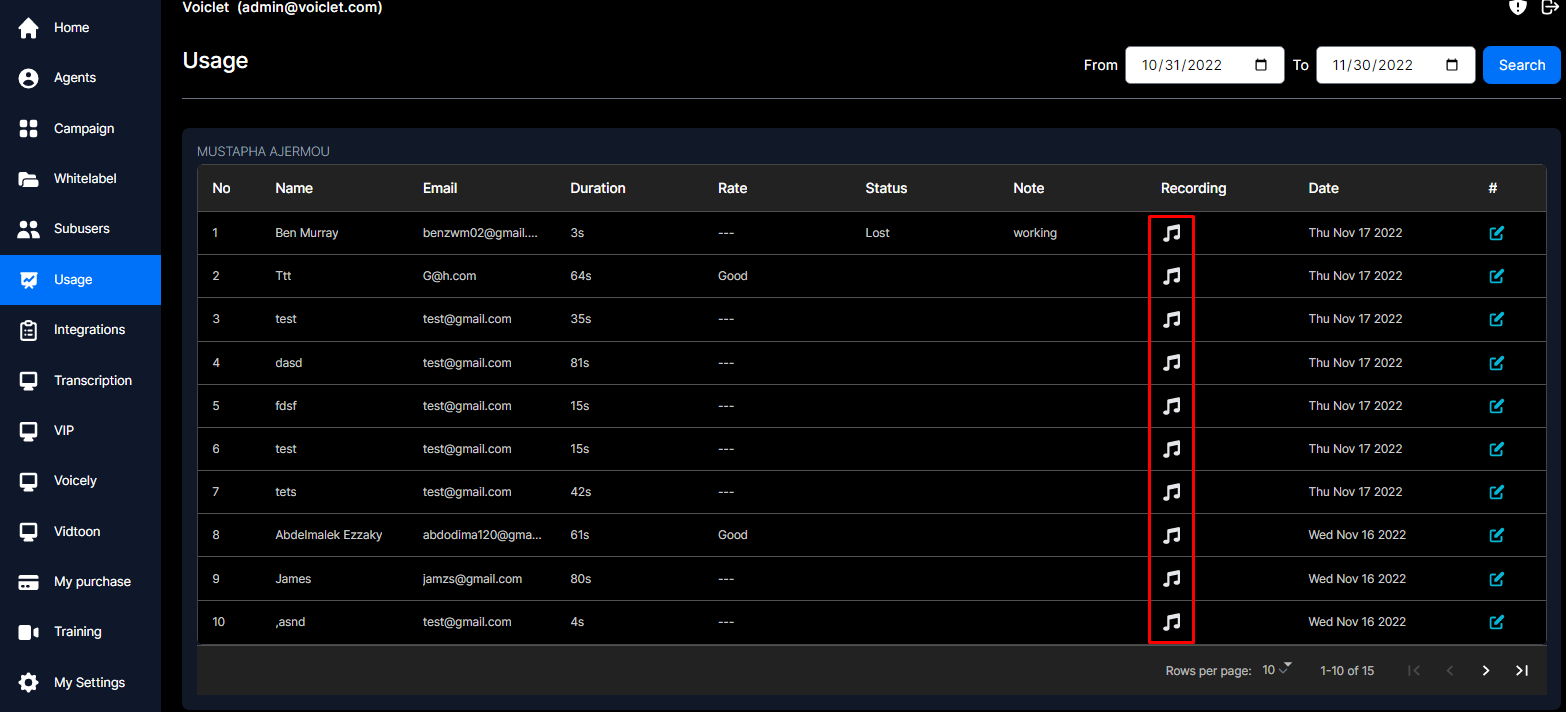
After, you will be directed to a new tab and you can listen to your records.
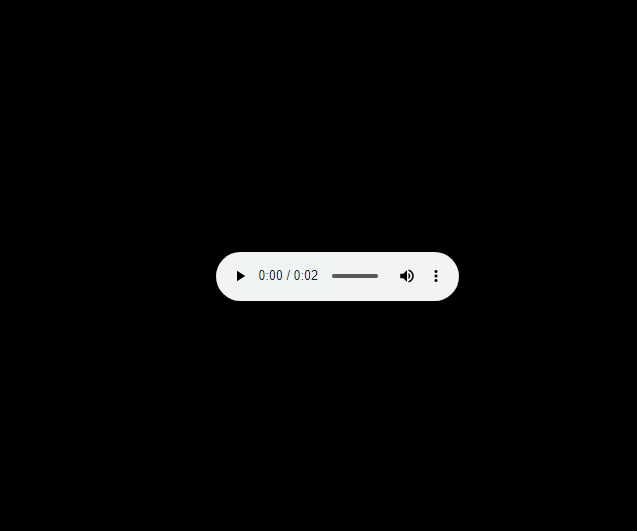
You can also control volume and the call playback speed.
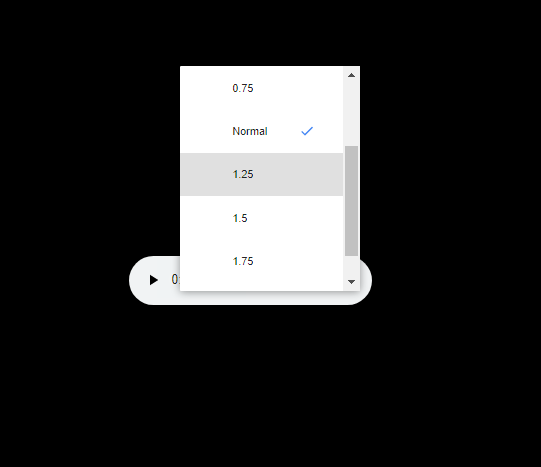
Still No Luck ? We can help you
Create a ticket, we’ll get back to you as soon as possible.
Submit a Ticket