SendInBlue integration
SendInBlue integration
Posted on : 23 Nov, 2022 | Last Update - 3 years ago
To integrate SendInBlue into your account:
1- Create your SendInBlue account > Click on My account > then click on SMTP and API
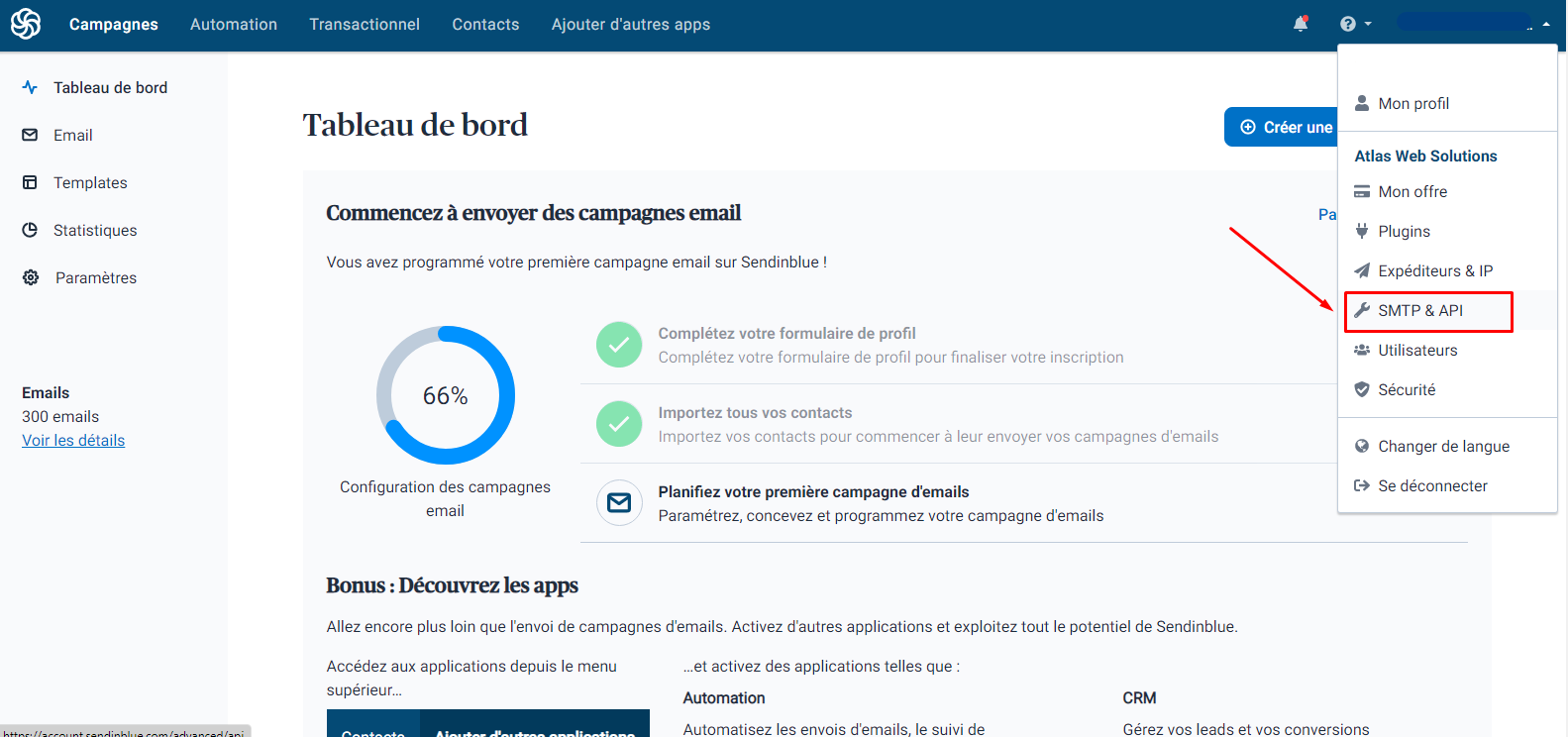
2- Click on Create A New API Key
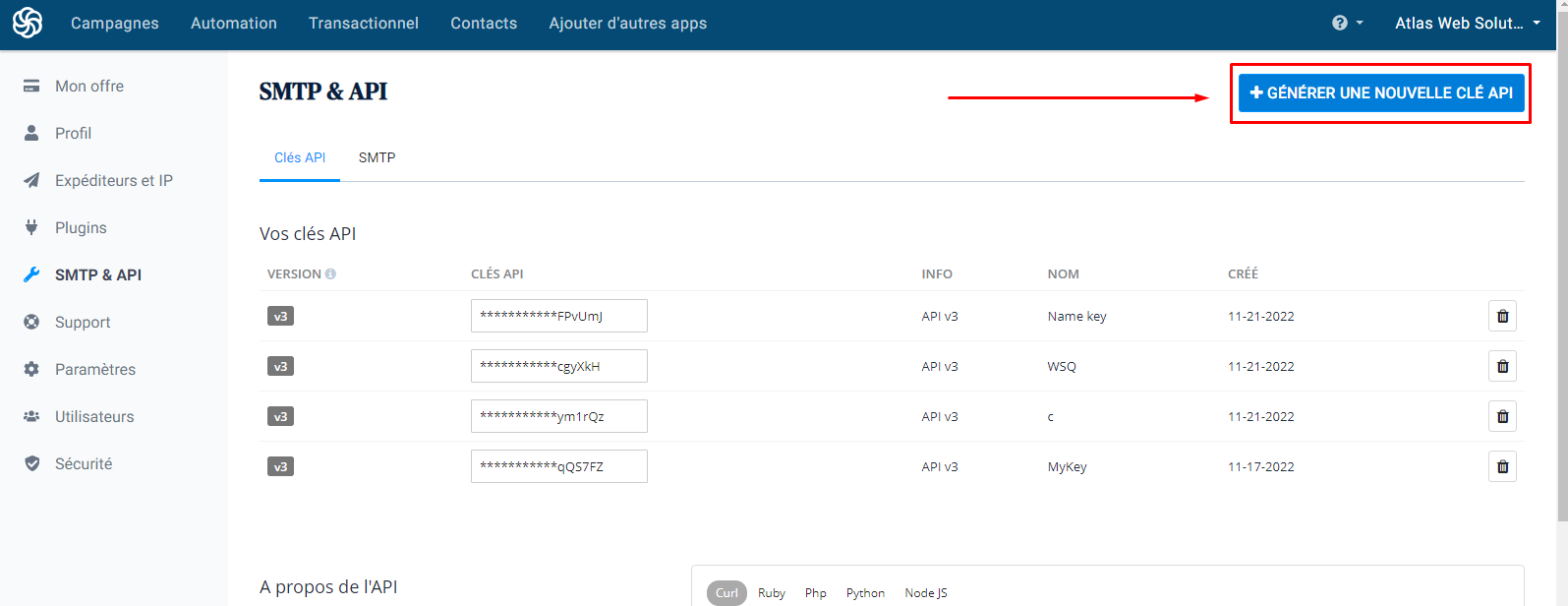
3- Add a name to your API key and generate
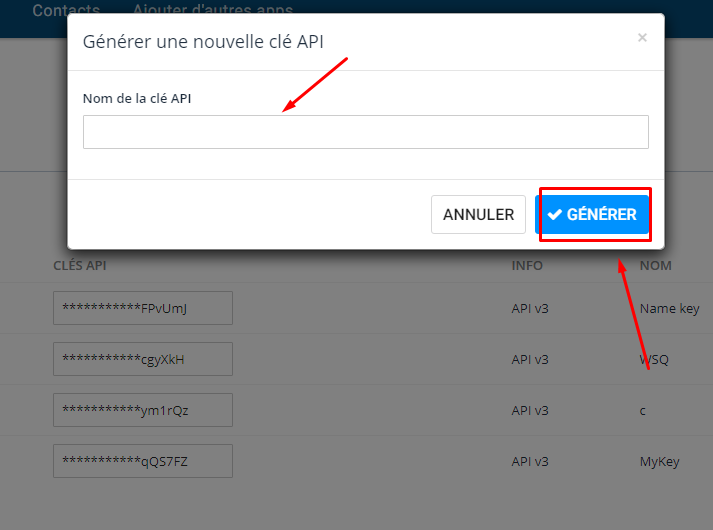
4- Once the API key is generated, make sure to copy it.
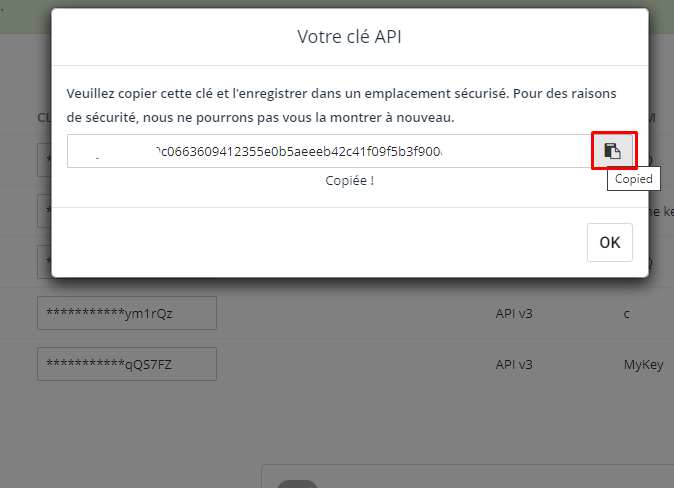
5- Go to Voiclet integrations > click on SendInBlue > Copy the generated API into > SendInBlue API key > Save Key
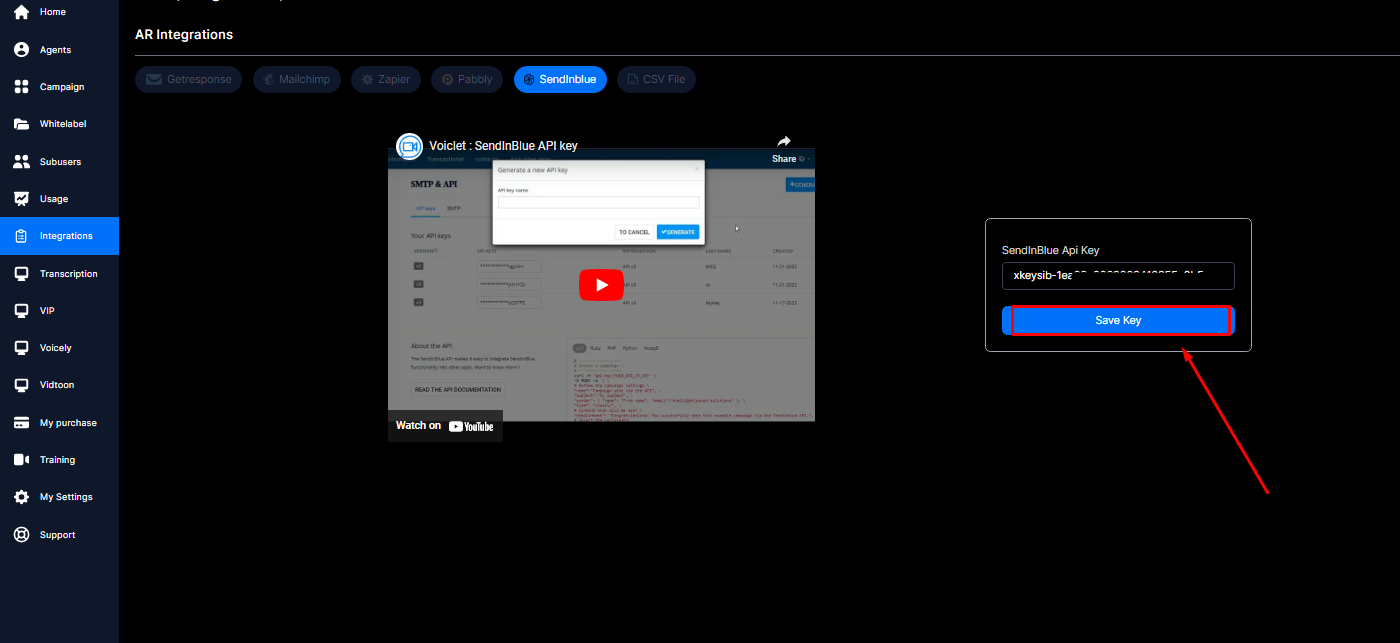
6- Go to > Campaign > Edit campaign > Enable Collect caller information > Choose SendInBlue in AutoResponders > Choose a list > Click Save Chnages
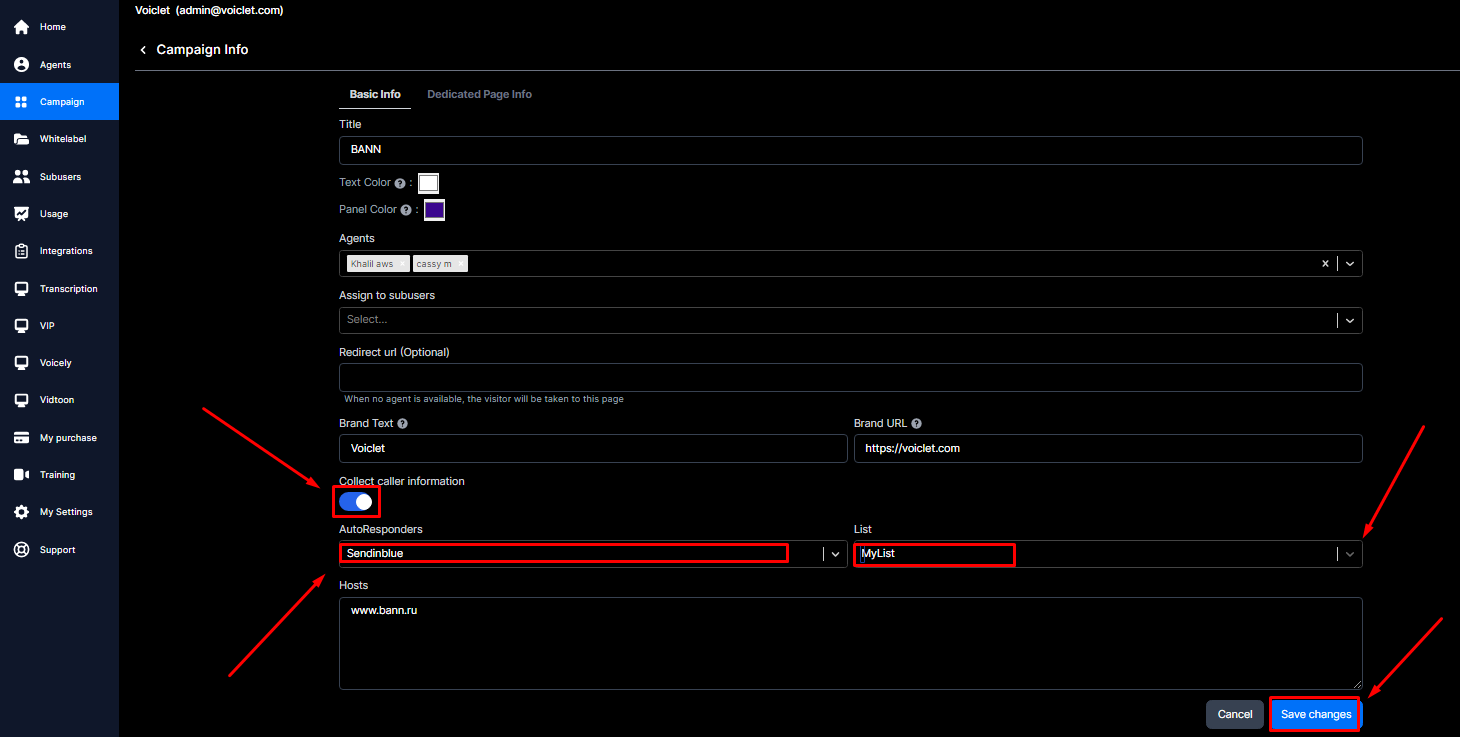
Below is our Youtube video on how to integrate your SendInBlue API key:
Still No Luck ? We can help you
Create a ticket, we’ll get back to you as soon as possible.
Submit a Ticket