How to edit your Whitelabel Brand?
How to edit your Whitelabel Brand?
Posted on : 14 Nov, 2022 | Last Update - 3 years ago
After creating your Whitelabel Brand, and for some reason you fancy editing it, click on the editing icon in the top right of your Whitelabel tab.

You will be directed to your Whitelabel Brand and you can easily start editing it.
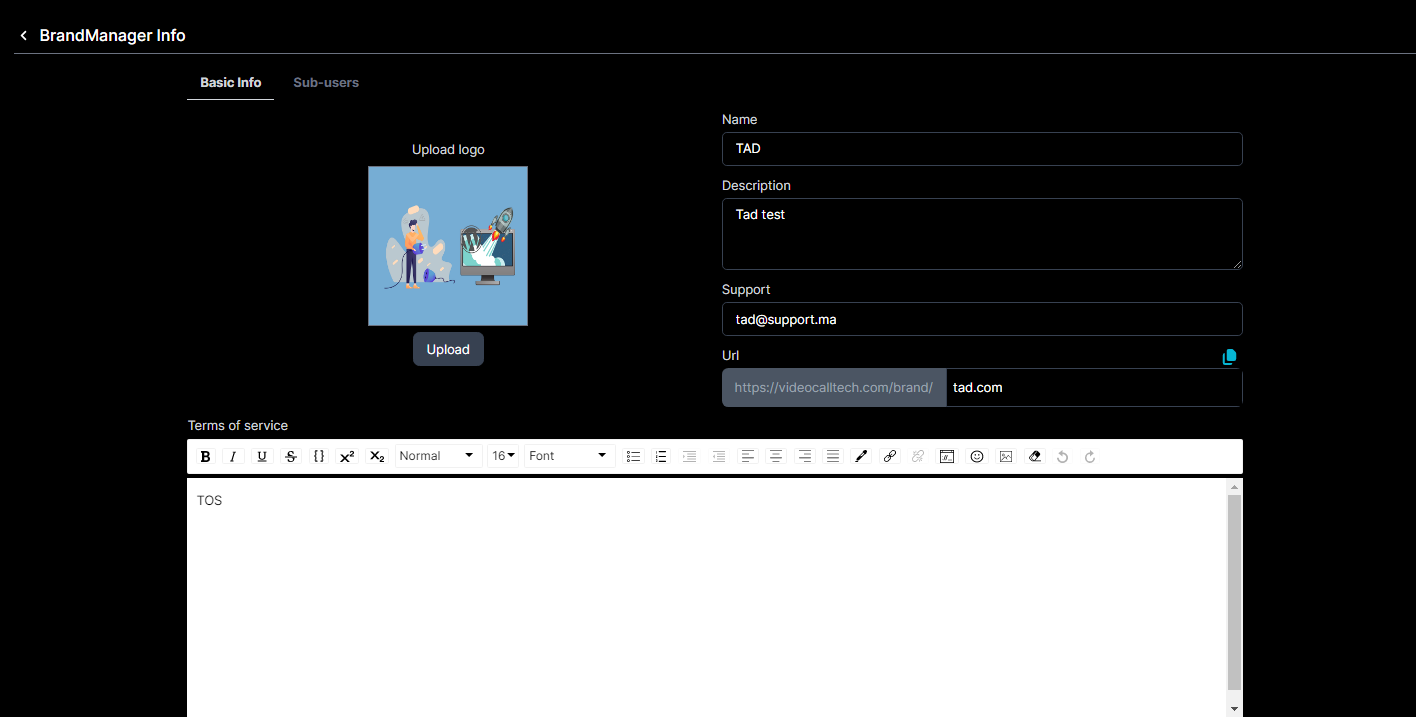
You can also edit your sub-users account. In order to do that:
1- Go to your Whitelabel brand and click on sub-users
2- Click on the editing icon
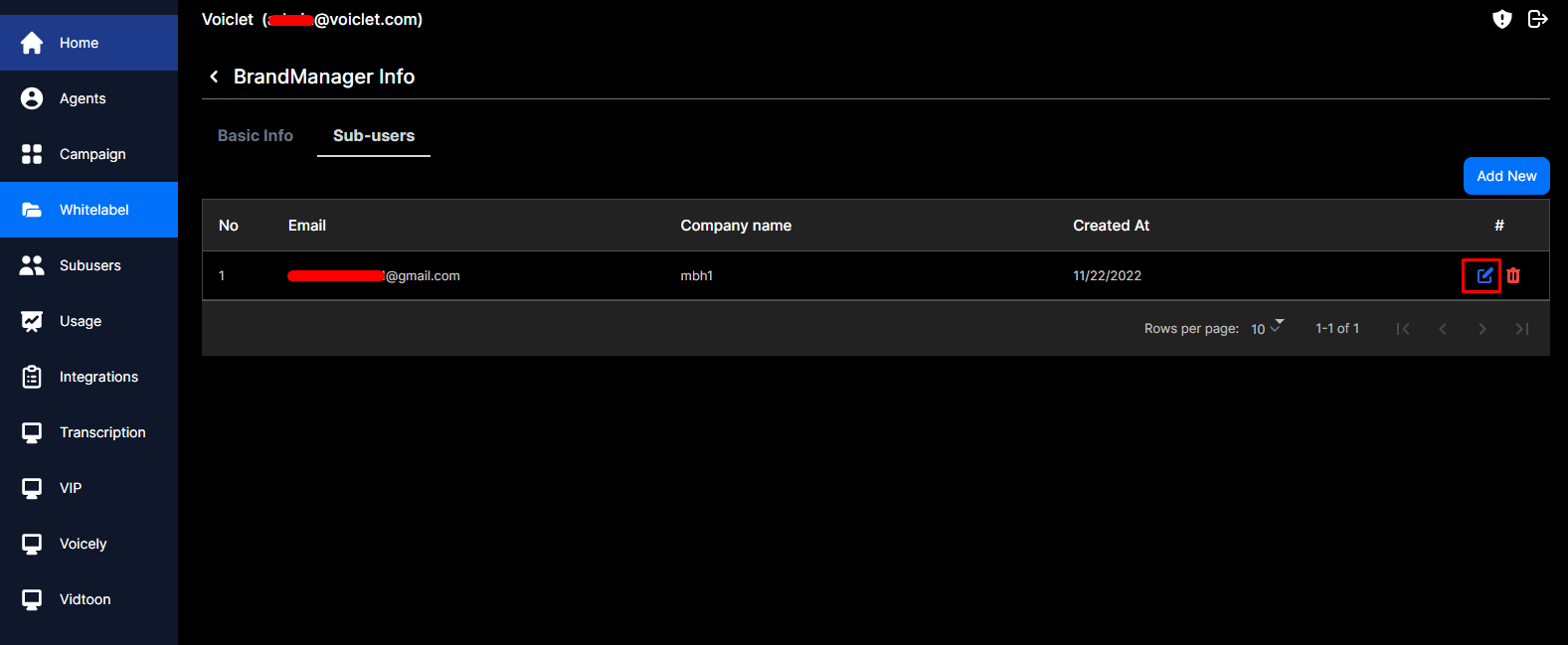
3- This tab appears, and you can start editing your sub-users from here.

Still No Luck ? We can help you
Create a ticket, we’ll get back to you as soon as possible.
Submit a Ticket