How to add customers to your Whitelabel?
How to add customers to your Whitelabel?
Posted on : 14 Nov, 2022 | Last Update - 3 years ago
In order to add customers to your Whitelabel go to the Whitelabel section, and click on Add new.
You will be directed to the BrandManager Info and fill in the required information and click Save changes.
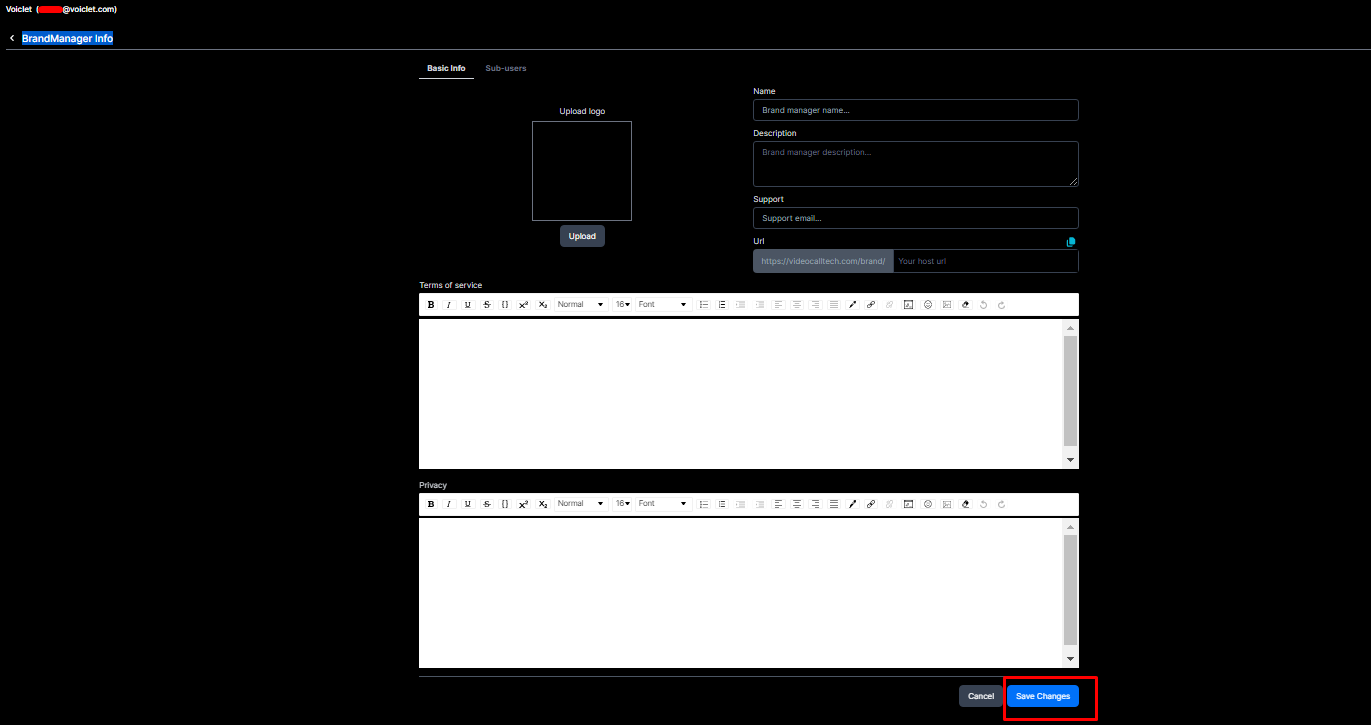
You will be then directed to the sub-users section where you can either edit an existing sub-user or add a new sub-user by clicking on Add New

Assign your company name, email, and password then click on Save changes
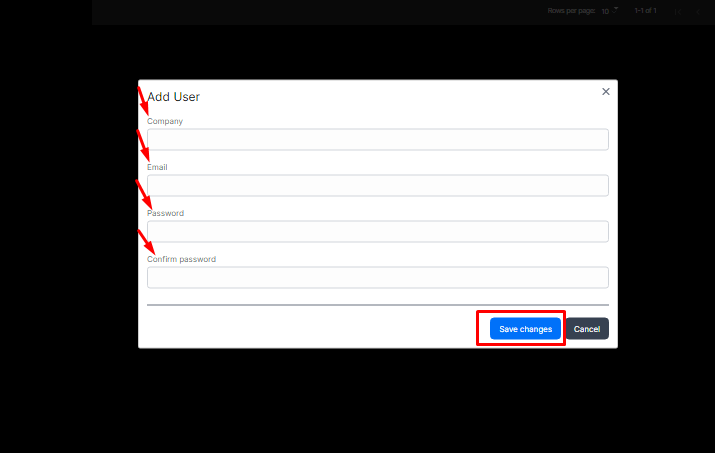
Still No Luck ? We can help you
Create a ticket, we’ll get back to you as soon as possible.
Submit a Ticket