Create a Dedicated Page Info
Create a Dedicated Page Info
Posted on : 07 Nov, 2022 | Last Update - 3 years ago
To complete your campaign, click on Dedicated Page Info and fill in your information. You can either upload your logo or a thumbnail so it is visible when sharing your domain.
- Webhost Url: A part of the URL is already provided, you can just customize it according to your own preference.
- Meta title & Meta description: You can add them in order to optimize your SEO.
- Support Url.
- Introduction (optional).
- Call Button Options: You can choose the display colors on your screen+ and the button text.
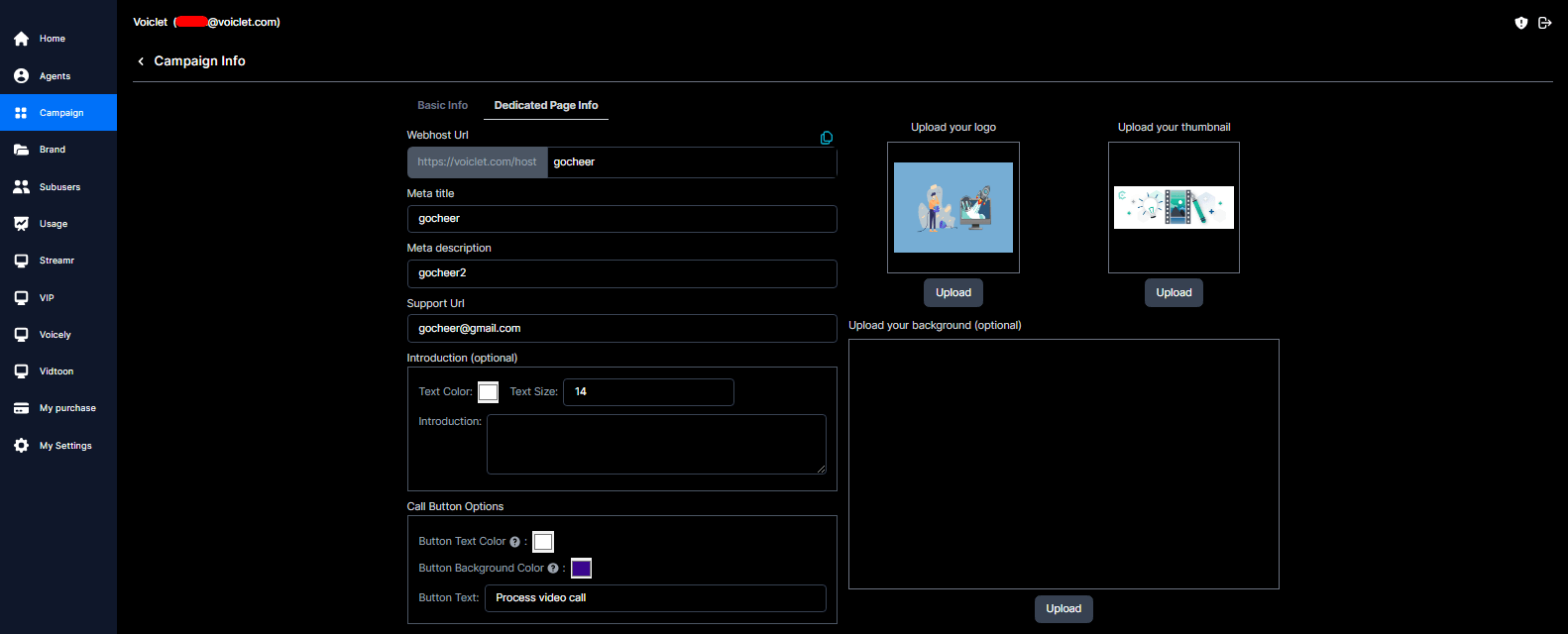
In the Footer Links section, you can add your Terms of Services, Privacy, and About us information.
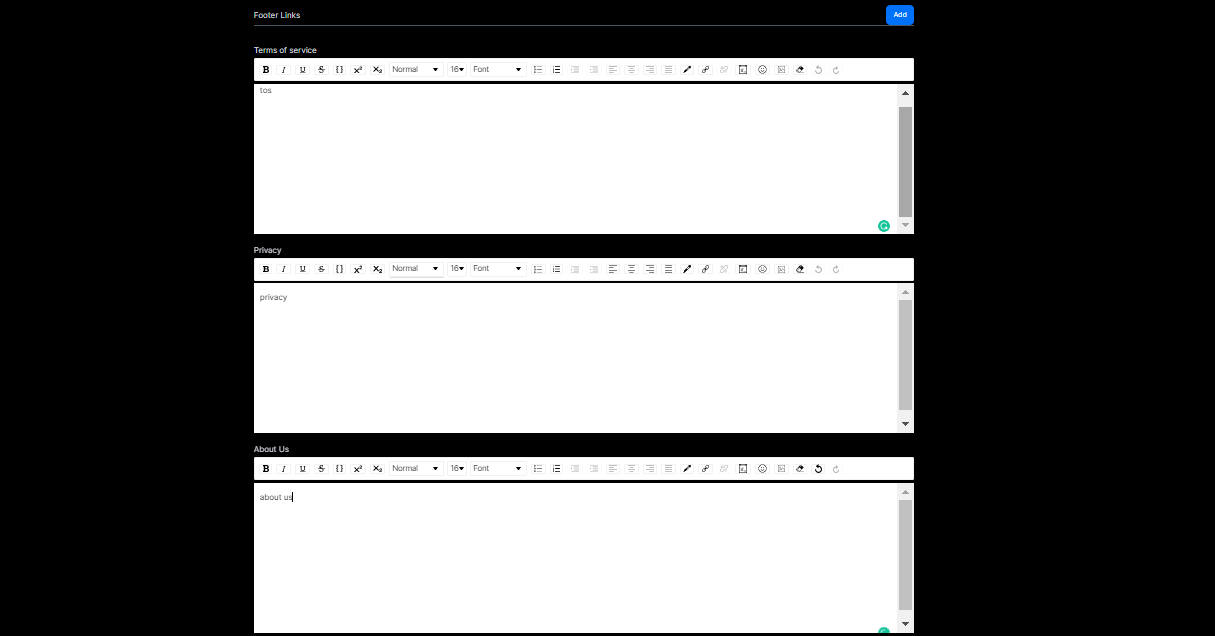
You can click Add for more footer links. You also have the option to delete them by clicking on the delete icon.
Once you're done, you can save the changes.
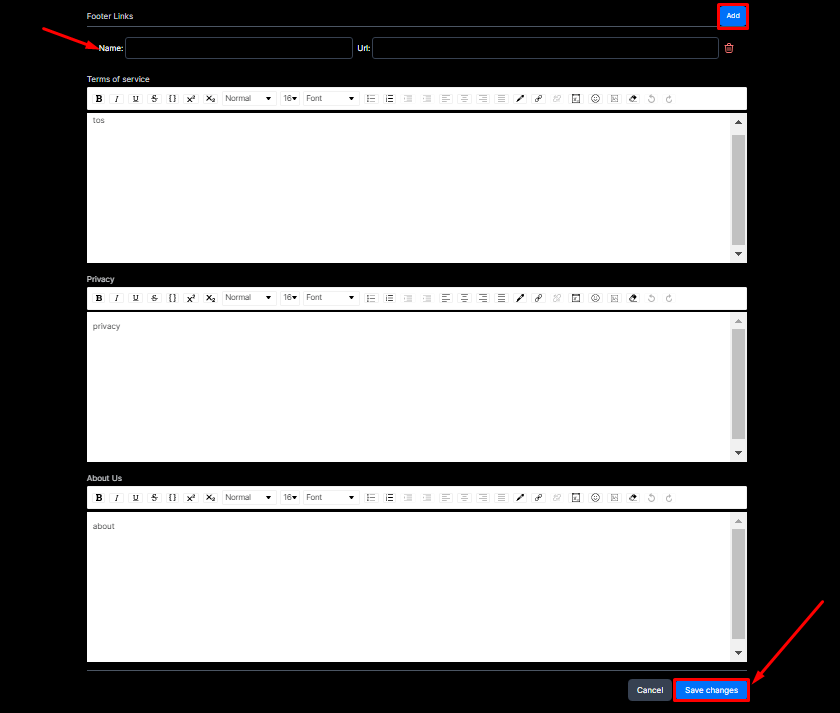
To check your campaign-dedicated page, click on the Link icon.
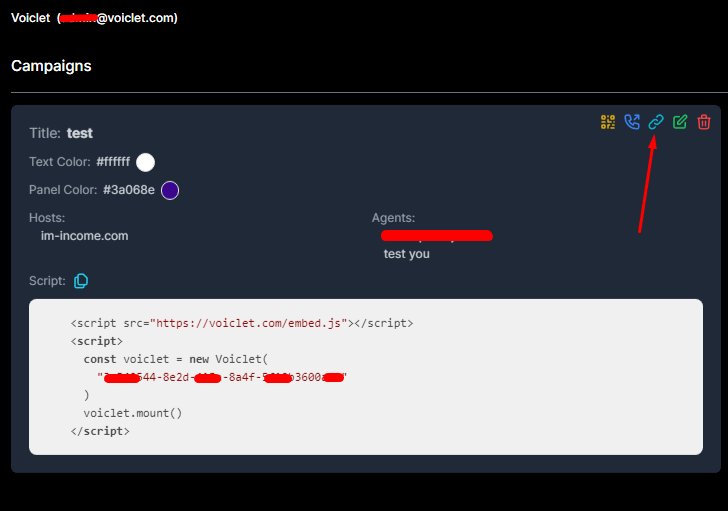
Still No Luck ? We can help you
Create a ticket, we’ll get back to you as soon as possible.
Submit a Ticket