Download your QR code
Download your QR code
Posted on : 12 Nov, 2022 | Last Update - 3 years ago
To download your QR code, you need to enter Campaign. All created campaigns will show up in the section.
Select your campaign and click on the QR widget.
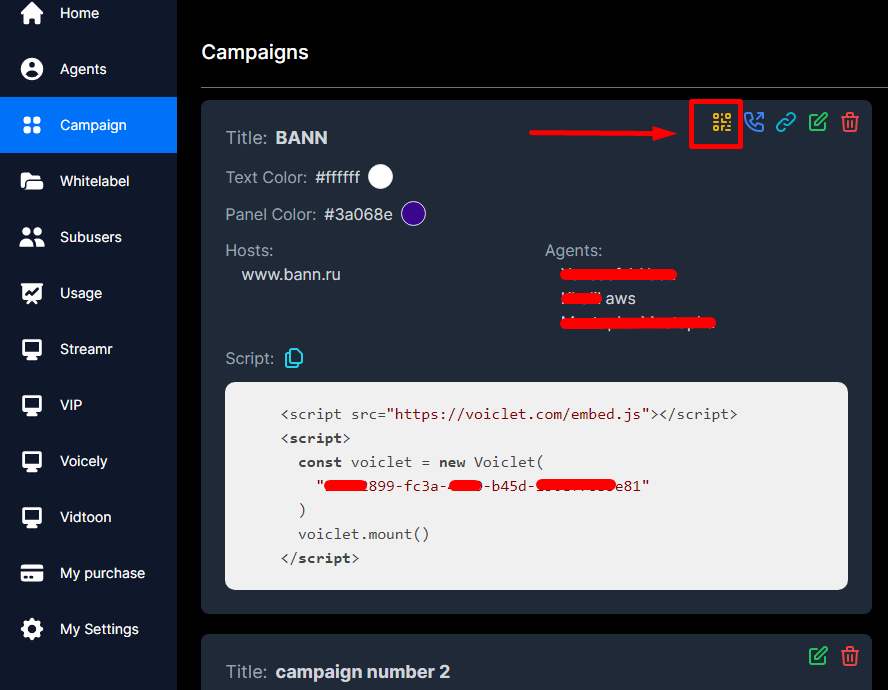
Your QR code will appear as follows:

Click download and your QR code is downloaded into your computer.
Still No Luck ? We can help you
Create a ticket, we’ll get back to you as soon as possible.
Submit a Ticket