How to create a new campaign?
How to create a new campaign?
Posted on : 07 Nov, 2022 | Last Update - 3 years ago
To add a new campaign, click on the new campaign button on the top right.
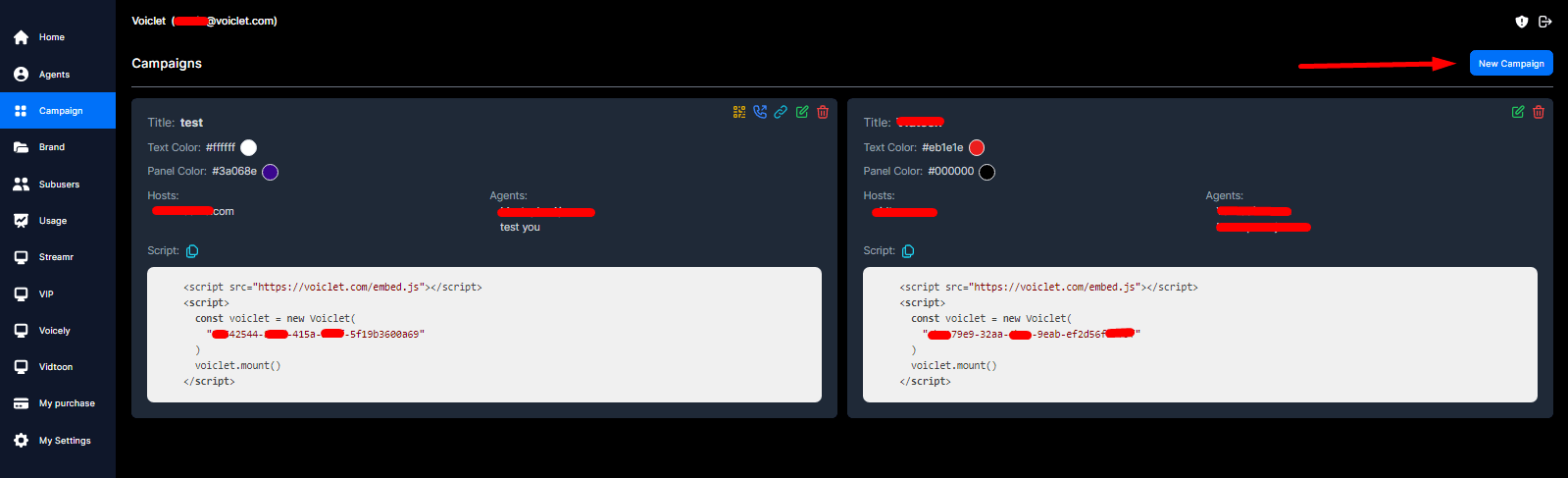
Fill in the necessary information to successfully create a campaign:
- Your campaign title.
- Text and panel Color: Choose suitable colors that will appear in the call.
- Agents: You can choose your agents and assign them a call.
- Assign to sub-users
- Redirect url (Optional): When no agent is available, the visitor will be redirected to this page
- Brand text and Url: You might want to check your subscription to see if you have the option to remove Voiclet branding.
- Collect caller information: Enable and disable the button to collect information
- Hosts: insert your hosts' link. This will prevent anyone from using your campaign code on other websites.
Click save changes.
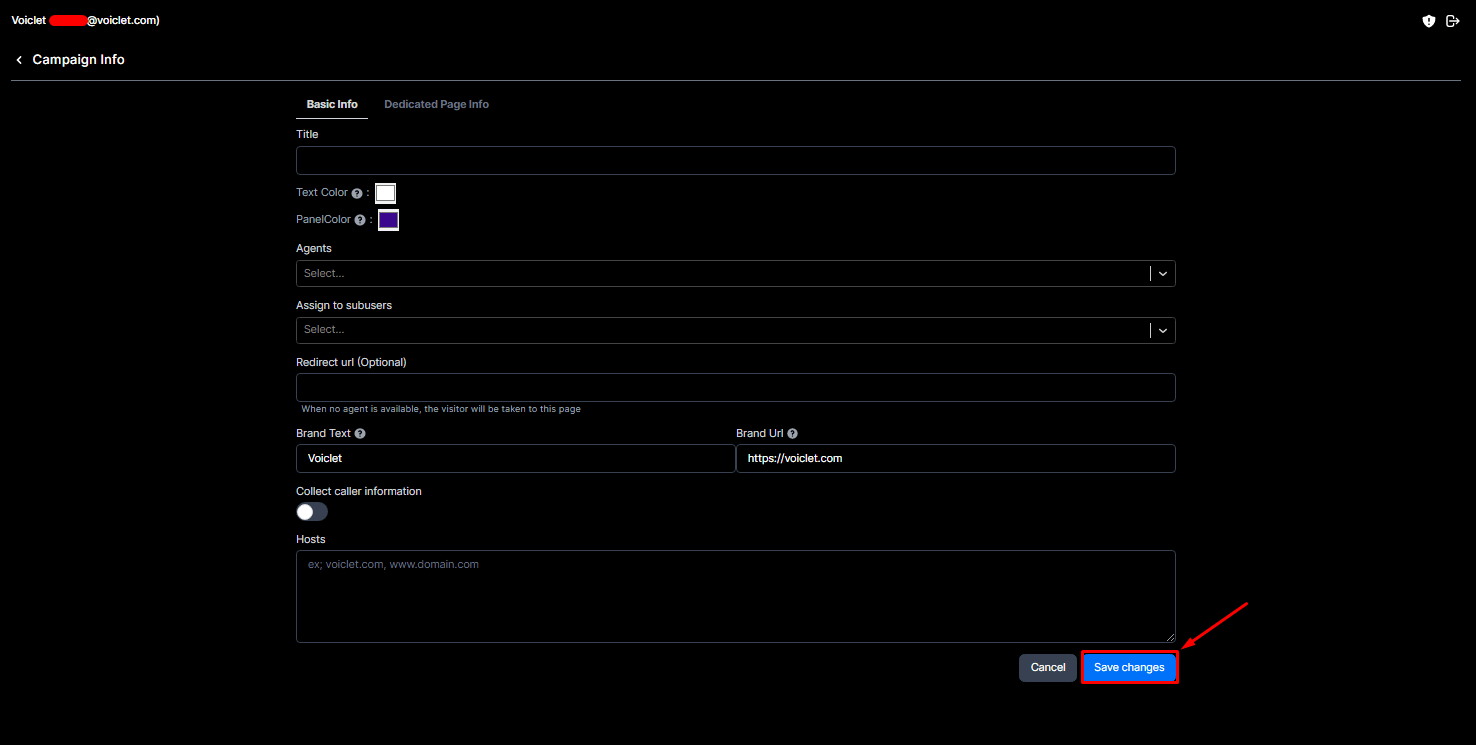
The following step is important to complete your Voiclet campaign. Click here to check more.
Still No Luck ? We can help you
Create a ticket, we’ll get back to you as soon as possible.
Submit a Ticket