How to add a widgte to the website?
How to add a widgte to the website?
Posted on : 14 Nov, 2022 | Last Update - 3 years ago
Before going any further, and before adding a widget to your website, go to your campaigns, click on the editing icon
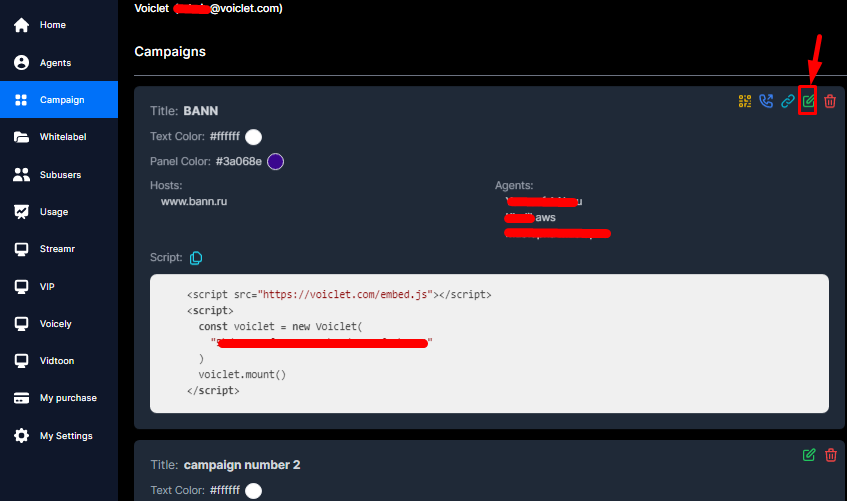
Add your host's webpage link to the box under this format:
domain.com
(no https:// or www or subdomain should be included)
Cick Save changes
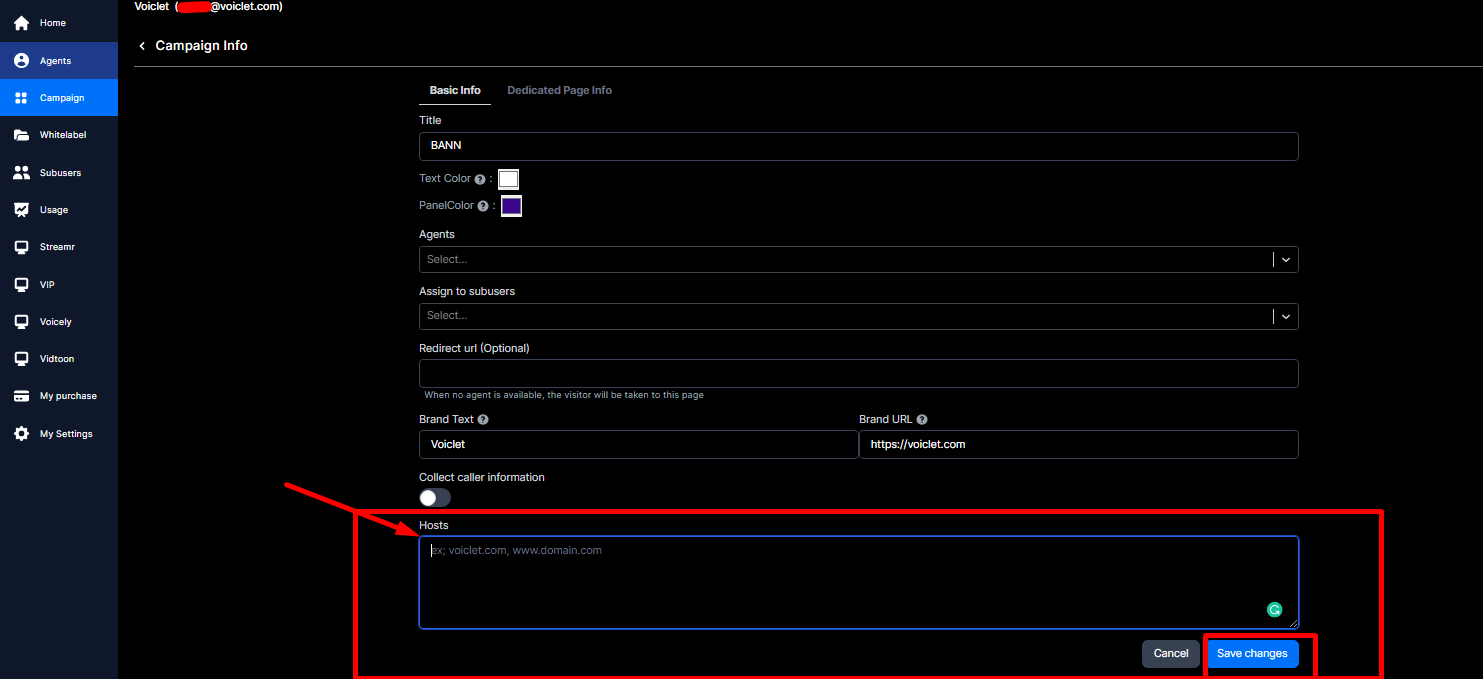
To add a widget to the website you will need to:
1- Copy the script.
2- Go to your respective page.
2- Select add a Gadget.
3- Give it a title if requested.
4- Paste your script into the content area. ( You can place your script either in the header or body )
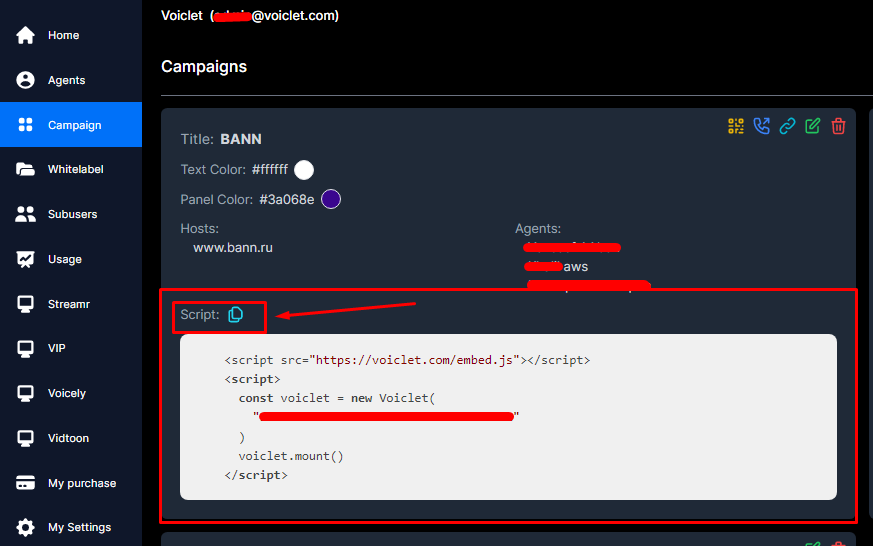
Still No Luck ? We can help you
Create a ticket, we’ll get back to you as soon as possible.
Submit a Ticket