Edit campaign details
Edit campaign details
Posted on : 14 Nov, 2022 | Last Update - 3 years ago
To edit your campaign details, make sure you are logged into your account.
1- Enter your campaigns and click on the edit icon in the top right of your tab.
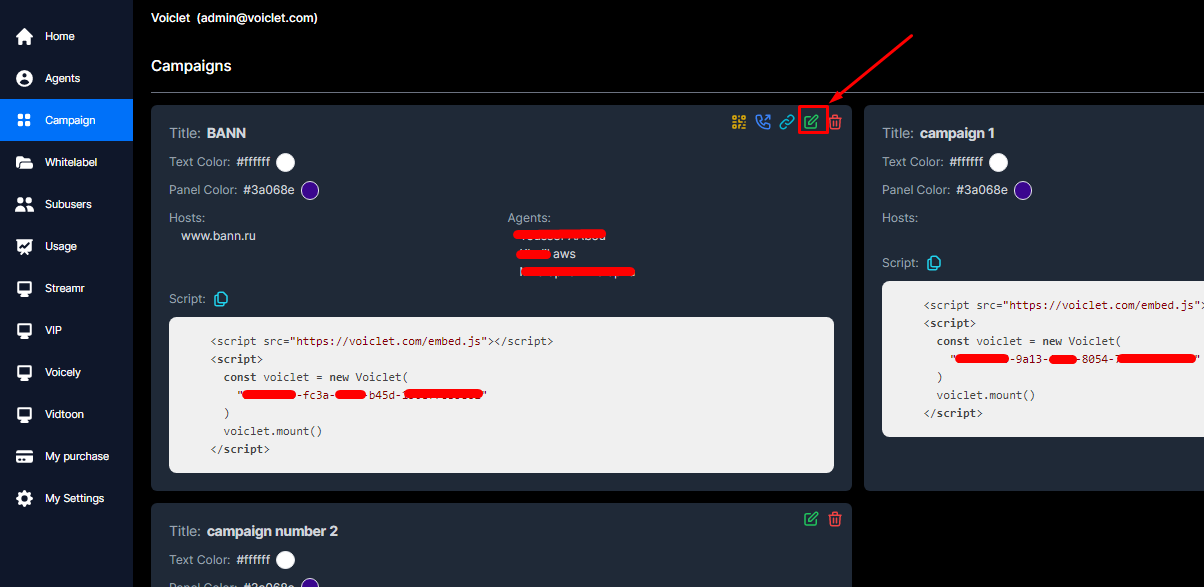
2- Edit your basic info by entering the changes you want to make and click save changes.
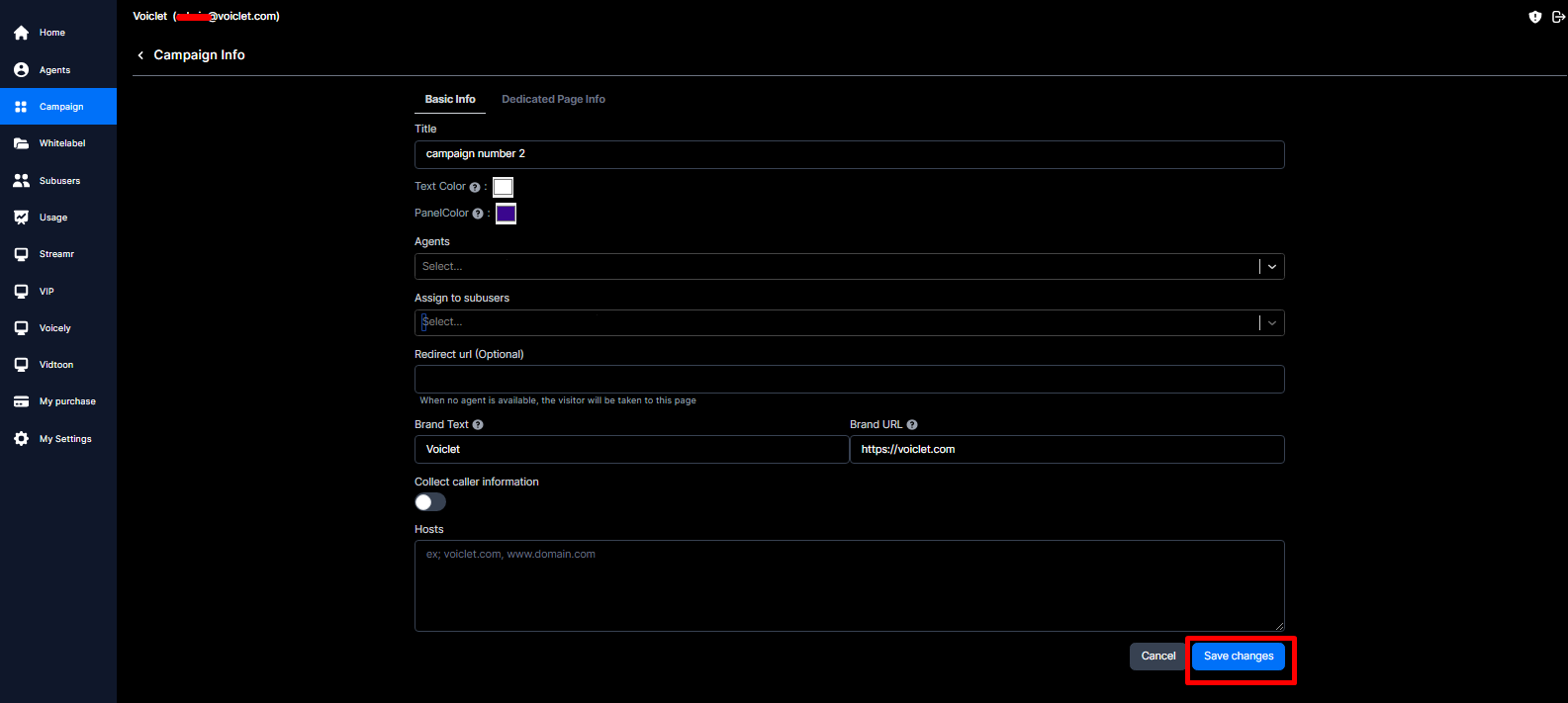
You can also edit your dedicated page info.
1- Amend the details as required.
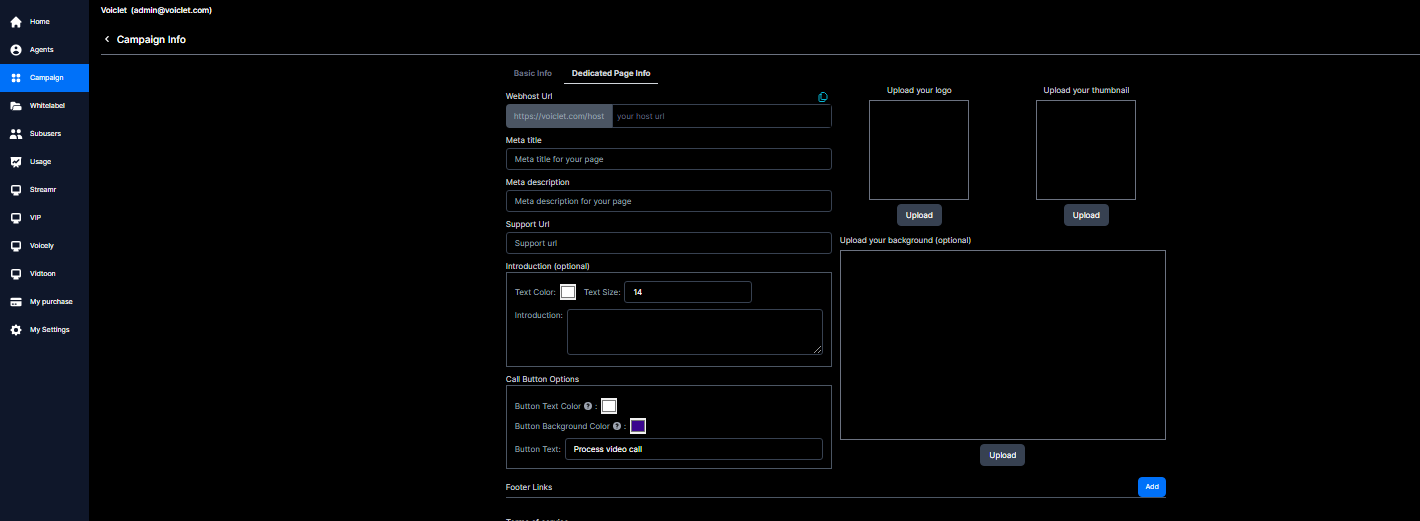
2- Once you have finished making the necessary changes, scroll down and click on Save changes.
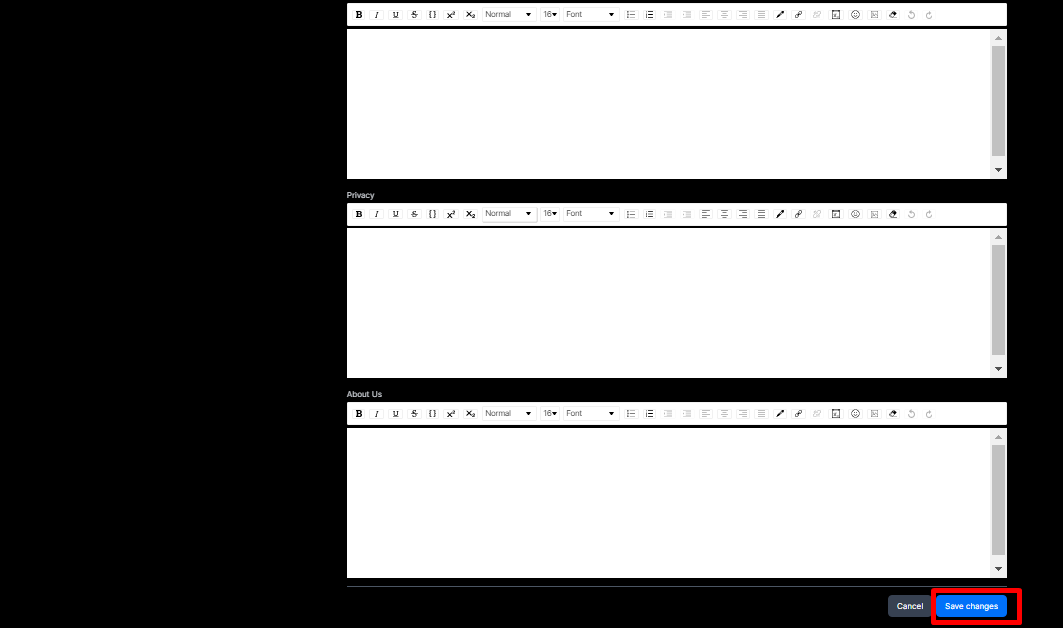
Still No Luck ? We can help you
Create a ticket, we’ll get back to you as soon as possible.
Submit a Ticket