Process a video call
Process a video call
Posted on : 14 Nov, 2022 | Last Update - 3 years ago
In order to process a video call in Voiclet, enter campaign and click on the link icon in the top right of your campaigns.
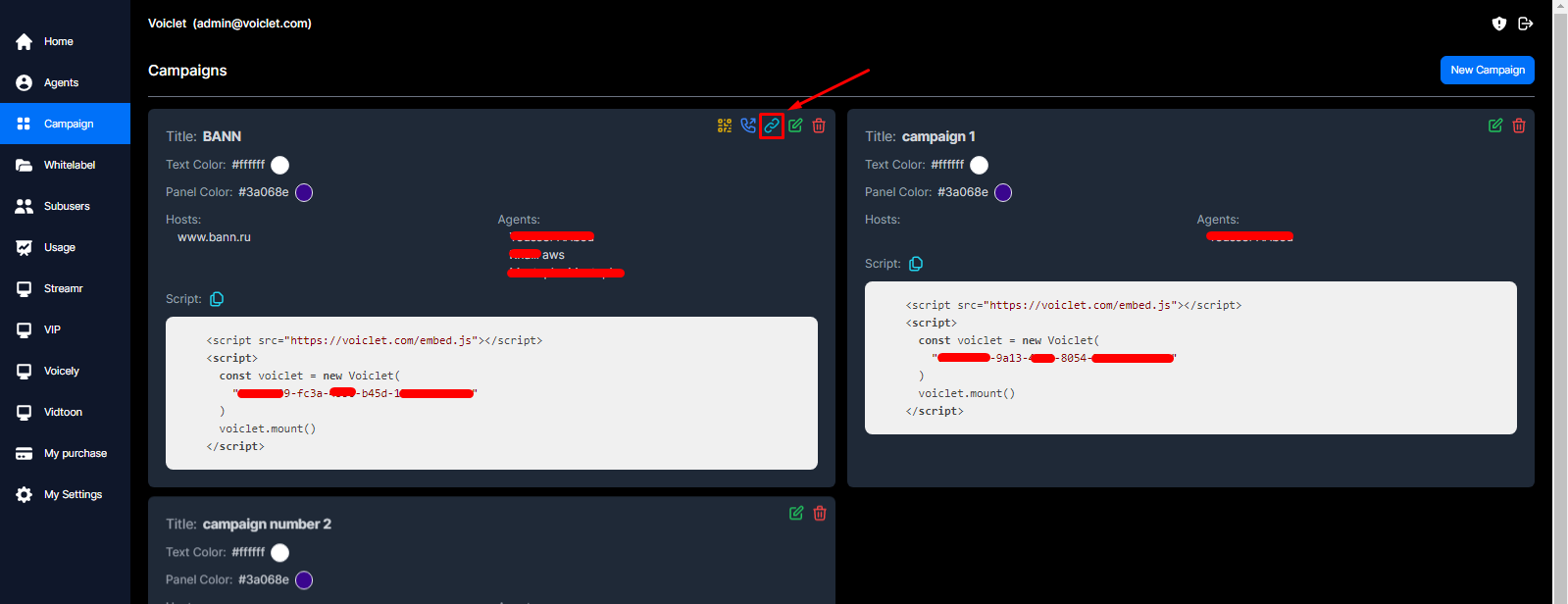
You will be directed to the host page and click Process video call.
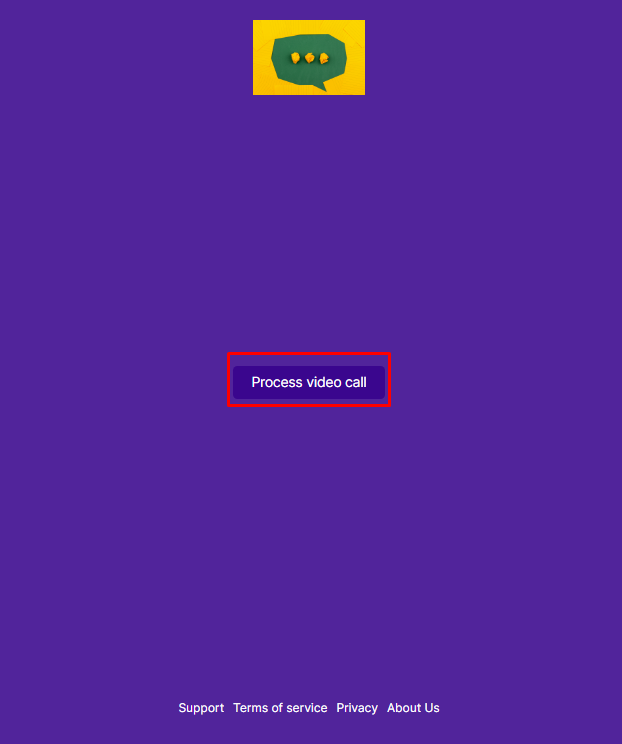
All your agents will be shown in the agents' section.
You can choose your available agent and call.
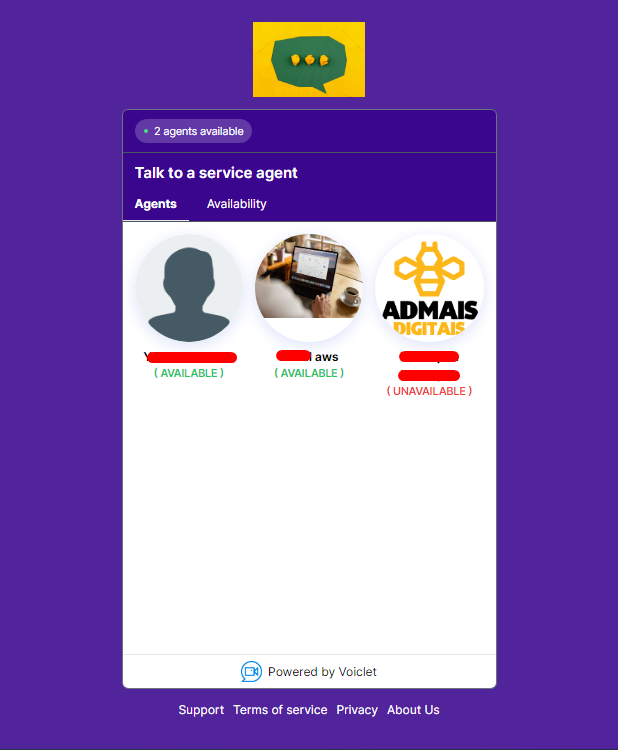
You can review your agent availability by clicking on the availability tab.
Still No Luck ? We can help you
Create a ticket, we’ll get back to you as soon as possible.
Submit a Ticket